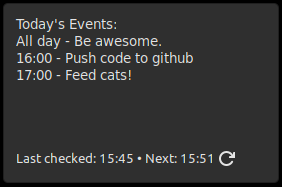
README
Daily Agenda – Cinnamon Desklet
This is a lightweight Cinnamon desklet that displays today’s calendar events from an .ics feed, provided by most popular calendar systems, (e.g. Proton Calendar, Google Calendar, etc.). You just need the calendar invite url.
Requirements
Please note that this requires libsoup 3.0+. You should have it if your system is up to date, but on older systems, maybe not.
Requirements
Please note that this requires libsoup 3.0+. You should have it if your system is up to date, but on older systems, maybe not.
Features
- Shows events for today only
- Automatically hides past events as the day progresses
- Auto-refreshes at a configurable interval
- Supports both local
.icsfiles and calendar share URLs - Customisable display
- Support most of the common calendar features.
Configuration
Right-click the desklet and choose Configure to set:
- Calendar source:
From URL: Paste a public.icscalendar URL (e.g. Proton Calendar sharing link)From local file: Use a.icsfile stored on your system
- Refresh interval: How often to check for updates (in minutes)
- Widget dimensions: Width and height in pixels
- Font settings: Font family and size
Note: Only the calendar source you select will be used. The other one will be ignored.
If you're unsure what to use, URL or File: Most people will just want to use a URL. Copy the 'share my calendar' link on your calendar system and paste it in. Make sure the system is set to use 'url' source and you're done. Proton users, read: https://proton.me/support/share-calendar-via-link#how-to-share-a-calendar-with-anyone.
The 'File' option is just for if you're hosting entirely locally or downloading an ics file from somewhere.
Supported ICS Features
DTSTARTparsing with optional time and timezone support (UTC, local, or named zones via GLib)- All-day events (dates without time)
-
RRULEsupport for:- Frequencies:
DAILY,WEEKLY,MONTHLY,YEARLY INTERVALhandling (e.g. every 2 days/weeks)COUNTandUNTIL(limit total number of repeats or until a date)BYDAYfiltering (e.g.MO,WE,FR; ordinal prefixes like1MOare skipped)
- Frequencies:
EXDATEexclusion support (with proper timezone handling)- Recurrence overrides using
RECURRENCE-ID(e.g. rescheduling or modifying a specific recurring instance) - Events sorted chronologically
- Support for unfolding folded lines
Not Supported or Limited
EXRULEexclusions (deprecated in RFC5545, and rarely used)RDATEfor additional recurrence dates- Ordinal
BYDAYprefixes (e.g.1MO,-1SU) – currently ignored - Other RRULE components like
BYMONTHDAY,BYYEARDAY,BYWEEKNO,BYHOUR,BYMINUTE,BYSECOND - VTIMEZONE components and embedded timezone definitions (relies on system GLib timezones)
- Timezone transitions and daylight saving handling beyond what GLib supports
- Calendar subcomponents such as
VALARMor non-VEVENT types
☕ Support
If you find this desklet useful, do please consider buying me a coffee to say thanks, it would mean a lot to me: Buy me a coffee

Log In To Comment!
8 Comments