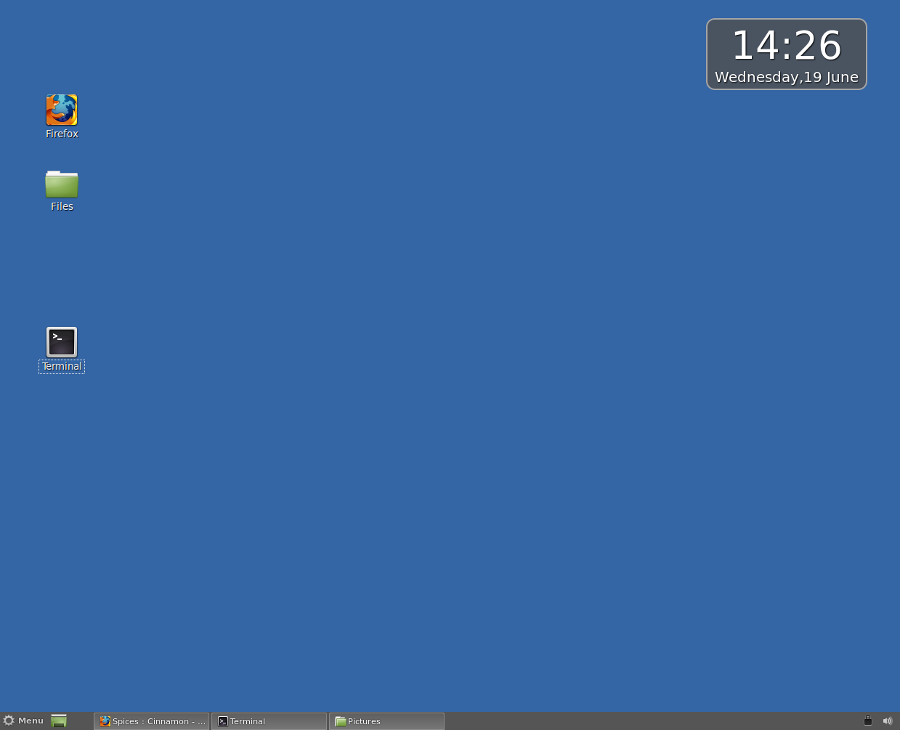
README
Time and Date Desklet
This is a simple customizable desklet to display the time and date. The format of the time and date are configurable through desklet settings.
Customization
You can customize this desklet to your taste. Change yours fonts, colors, sizes and more. Check out the different options.
How to configure it:
The time and date format are from the JavaScript toLocaleFormat function, and the possible values can be found at:
http://pubs.opengroup.org/onlinepubs/007908799/xsh/strftime.html
For example to change time format to HOURS:MINUTES:SECONDS use %H:%M:%S. Also, you may use any normal characters between special formatting characters like %H text %M, which would render as ex. 14 text 50 at 14:50.
Tips
- You can add multiple desklets by clicking the "+" icons in your desklet manager.
- You can backup your desklets by going to the settings. There you should find an icon in the top right corner. Select the Export to a file option or import to load your backup.
Remarks
This desklet was originally made by @nightflame. At the time of writing, this desklet had not been updated for years. I decided to heavily modernize it, because it was lacking in functionality compared with newer desklets.

Log In To Comment!
41 Comments