UUID: opacity-slider@neatnit
Last edited:
3 months ago
2025-10-26, 10:23
Last commit: [9d73423f] opacity-slider@neatnit: Create da.po (#962)
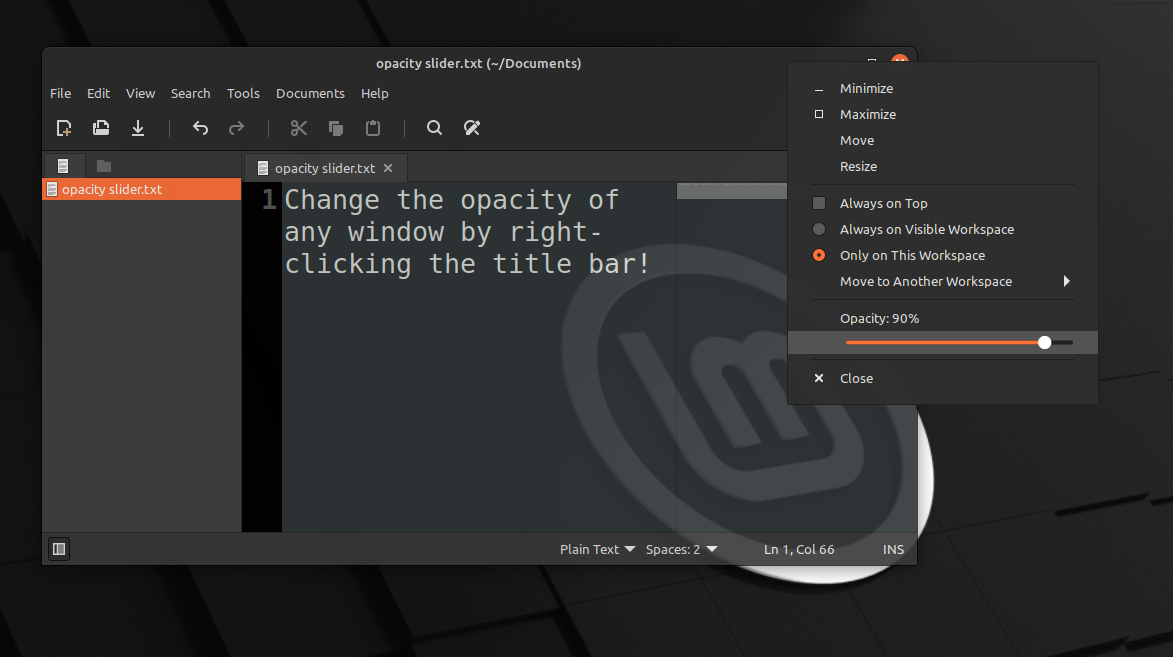
Change a window's opacity from the title bar right-click menu.
README
Opacity Slider
Right-click on any window's title bar to tweak its opacity! Works great in conjuction with the existing 'Always on top' option.
This even works on some windows that don't have a title bar, such as Firefox's Picture-In-Picture videos.
Changing window opacity without this extension
Cinnamon also has a built-in way to change window opacity. You can enable it in System Settings -> Windows -> Titlebar. Under Actions, set Action on title bar with mouse scroll = Adjust opacity. Then you can adjust opacity with the scroll wheel while hovering over the title bar.
This however can be less convenient and much less precise, and it doesn't work for Picture-In-Picture. Opacity Slider works with or without this option enabled.

Log In To Comment!
8 Comments