UUID: ArrangementOfButtonsOnWindowTitleBar@claudiux
Last edited:
4 months ago
2025-10-18, 15:36
Last commit: [63cac8f7] Add Vietnamese translations (#941)
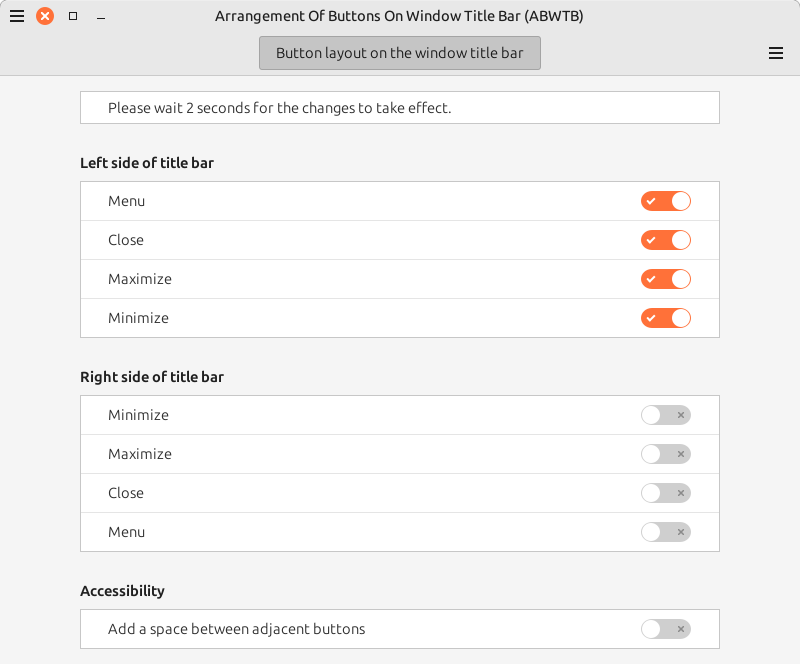
Arranges the buttons on the title bar of windows
README
Arrangement Of Buttons On Window Title Bar (ABWTB)
This extension lets you choose which buttons to display on which sides of the window title bar.
Dependencies
None.
Installation and configuration
- Open System Settings.
- Select Extensions.
- Select the Download tab.
- Download "Arrangement Of Buttons On Window Title Bar (ABWTB)" using the [⬇] button.
- Select the Manage tab.
- Select this extension then install it using the [➕] button.
- Use the [⚙⚙] button to configure this extension.
In Expert Mode, you can define the exact button layout you want. This allows you to modify the order of the buttons.
Please note
- Changes are applied within 2 seconds.
- It is not possible to have the same button on both sides of the title bar.
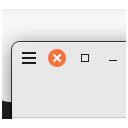
Log In To Comment!
10 Comments