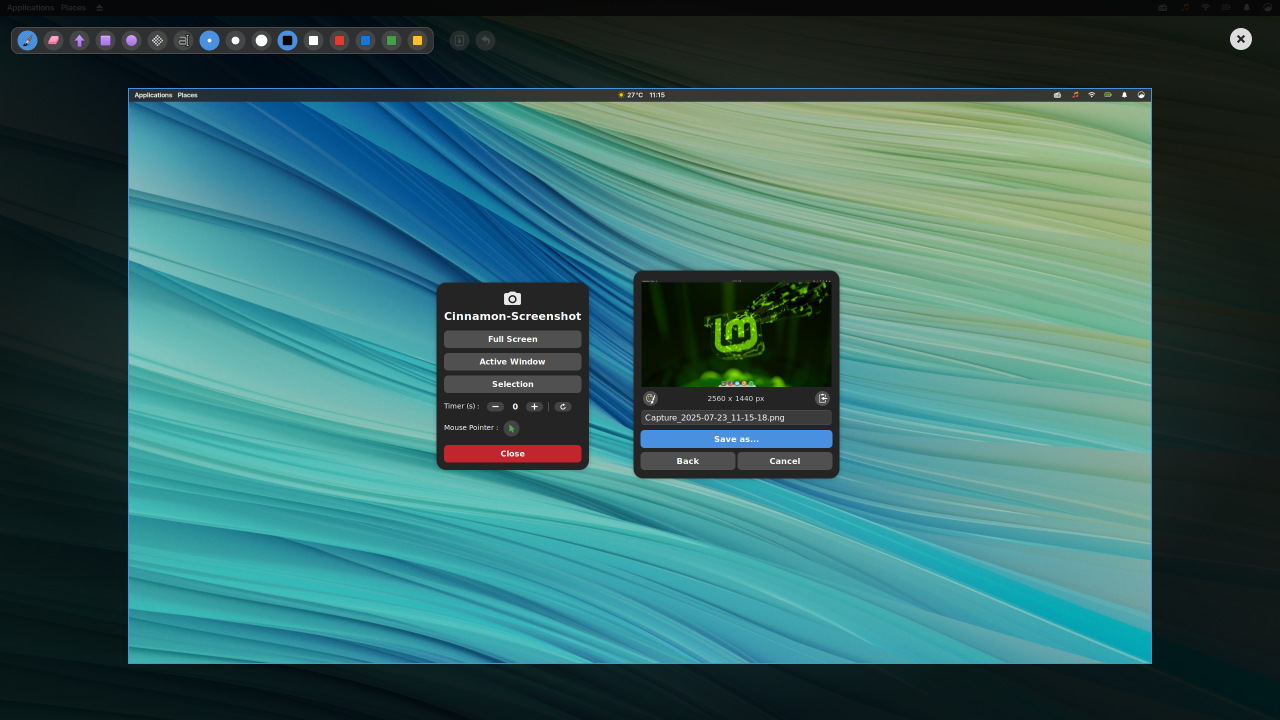
README
Cinnamon-Screenshot
Cinnamon extension for screenshots with modern interface and advanced options.
This extension uses Gnome-Screenshot utility (which works seamlessly with both X11 and Wayland) and is fully integrated into the Cinnamon desktop.
A wide variety of options are included to ensure a good user experience:
- A simple editor mode with tools such as a brush, a text input field, geometric shapes, or a pixelization mode
- Three screenshot options: Full Screen, Active Window, and Selection - all with keyboard shortcuts
- A timer (up to 60 seconds)
- A preview of the screenshot along with its pixel dimensions
- A clipboard option
By default, ‘CTRL + Q’ keyboard shortcut is used to open the extension. You can customize this shortcut in the extension settings.
FAQ
→ Is this extension only compatible with Cinnamon version 6.4 (and above)?
Yes, because Cinnamon-Screenshot uses the new dialog boxes introduced in version 6.4.
This update brings more possibilities and features.
→ Will there be more features added in the future, especially in the editor mode?
I don't think so. I want to avoid making the code even more complex, as that would require more maintenance.
This extension is meant to provide all the basic options while remaining as stable as possible.
→ Is this extension compatible if I use Cinnamon on a system other than Linux Mint?
Normally, there shouldn't be any compatibility issues apart from the Cinnamon version itself.
However, some changes in system libraries may have introduced significant modifications, regressions, or bugs!

Log In To Comment!
22 Comments