UUID: cinnamon-maximus@fmete
Last edited:
3 weeks ago
2026-01-12, 14:15
Last commit: [f92dda76] cinnamon-maximus@fmete: Update ru.po (#999)
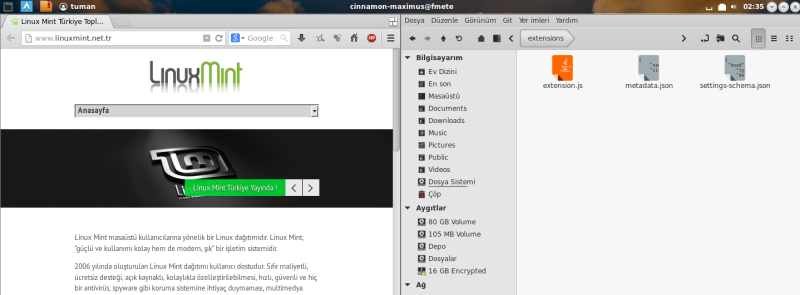
Undecorate windows as you like.

Log In To Comment!
71 Comments