UUID: opacify@anish.org
Last edited:
3 months ago
2025-10-18, 15:36
Last commit: [63cac8f7] Add Vietnamese translations (#941)
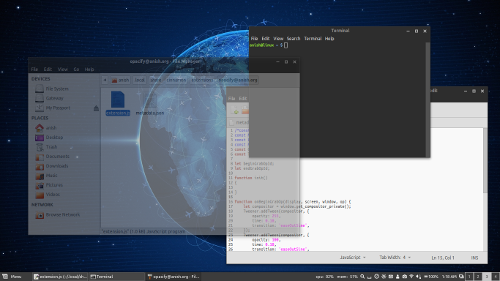
Fade out the current window that the user is resizing or dragging.

Log In To Comment!
27 Comments