UUID: smart-panel@mohammad-sn
Last edited:
2 months ago
2025-12-21, 11:42
Last commit: [e3ff2550] Update Hungarian translations (#991)
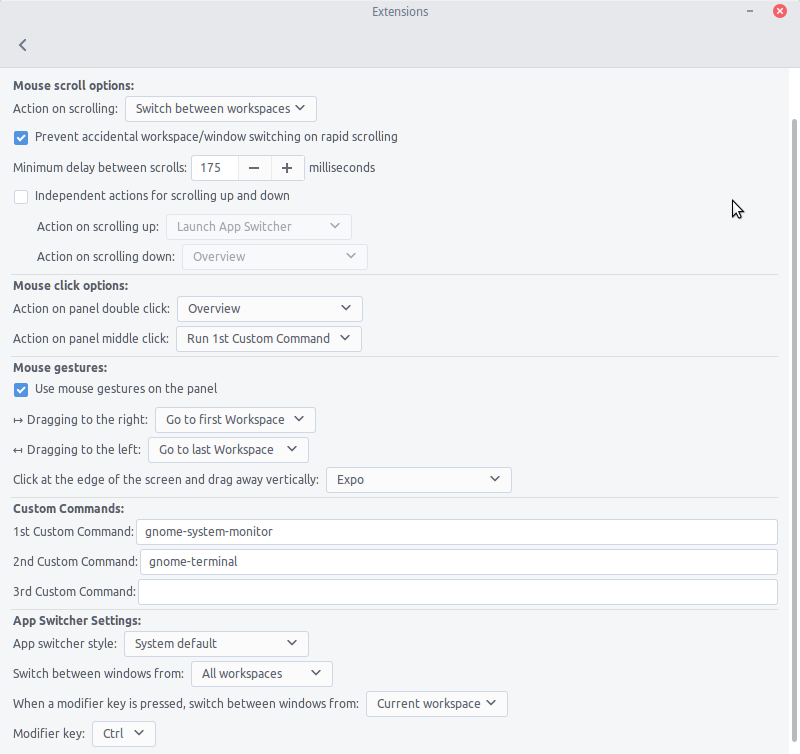
Switch between workspaces, show desktop, activate overview or expo, ... by scrolling, double click, mouse gestures etc on free space of the panel.

Log In To Comment!
26 Comments