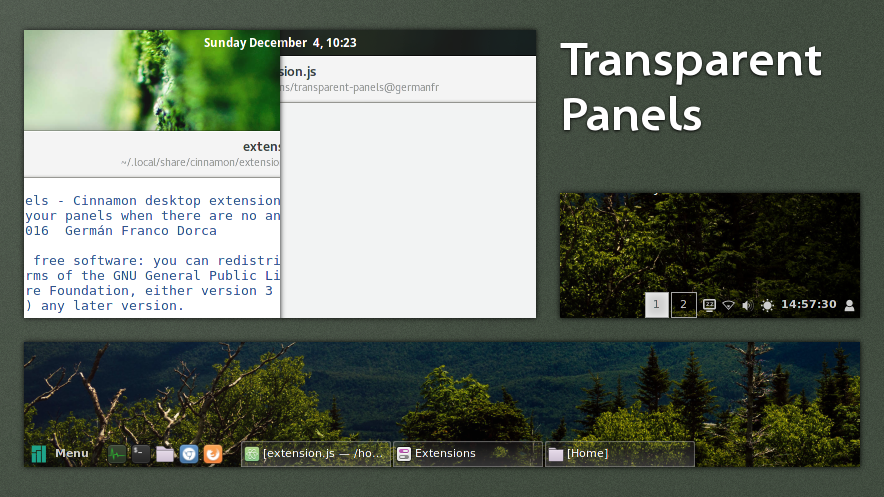
README
Transparent panels - A Cinnamon extension
Transparentize your panels when there are no any maximized windows
Supported themes
Transparent panels supports every theme in principle, but there are some themes that may not fit well. For such cases, the authors (or users) of the theme may override the panel-transparent, panel-transparent-with-shadow and panel-semi-transparent classes in their cinnamon.css, which can be enabled in the extension preferences with the option "use current theme styles".
Installation
Cinnamon Spices
Download it from here or search for "Transparent panels" in your Cinnamon extension settings.
From source
To download the source and install it, execute the following as a normal user (you will need git).
$ git clone https://github.com/germanfr/cinnamon-transparent-panels.git
$ cd cinnamon-transparent-panels/ && ./utils.sh installThe above will download the source from Github and it will be copied to your ~/.local/share/cinnamon/extensions/ folder. If you don't have git installed, you can download a zip from here, extract it and run $ ./utils.sh install.
Changelog
See the list of changes on Github: https://github.com/germanfr/cinnamon-transparent-panels/commits/master
Issues
If you find any bug you can file an issue in the Github project page: https://github.com/germanfr/cinnamon-transparent-panels/issues
Make sure you have an updated version of Cinnamon and try to explain the more detailed you can what the problem is (don't just say "it doesn't work" because that doesn't help at all).
Please, do not post issues in the comments of the Cinnamon Spices website because it doesn't have a notification system and I rarely see it.
Contributing
Contributions are welcome, also in form of translations. Please, submit pull requests to the repository not the spices repository, which is only a distribution channel (not even a mirror). What is in there is automatically generated and overwritten.
FAQ
1) Is it possible to keep transparency always?
Yes, but you don't need this extension to do that. You can remove the background of your panels in the theme's cinnamon.css, and it will probably work better.
2) System warns this extension isn't compatible with the current version of Cinnamon.
Load it anyways. I have to update the list of compatible versions each time a new version is released, so I may have missed it but probably it still works. If it doesn't, please file an issue.
3) It doesn't work!
First, make sure you have the latest version of Cinnamon (or at least not a prehistoric one). I do not mantain backwards compatibility for too long, but I mark some points in time when the extension worked for that version. If you have an old version, find here a release that is compatible with your version of Cinnamon and install it manually. If it still doesn't work or you already had an updated version, please file an issue.
License
This extension is free software and it's licensed under GPL3. You should have received an unobfuscated copy of the source code. If you don't, you can get it on https://github.com/germanfr/cinnamon-transparent-panels
Transparent panels - Cinnamon desktop extension
Transparentize your panels when there are no any maximized windows
Copyright (C) 2016 Germán Franco Dorca
This program is free software: you can redistribute it and/or modify
it under the terms of the GNU General Public License as published by
the Free Software Foundation, either version 3 of the License, or
(at your option) any later version.
This program is distributed in the hope that it will be useful,
but WITHOUT ANY WARRANTY; without even the implied warranty of
MERCHANTABILITY or FITNESS FOR A PARTICULAR PURPOSE. See the
GNU General Public License for more details.
You should have received a copy of the GNU General Public License
along with this program. If not, see <http://www.gnu.org/licenses/>.

Log In To Comment!
90 Comments