UUID: Adara-Dark
Last edited:
6 years ago
2019-06-07, 13:48
Last commit: [5b68add5] Update Adara (#575)
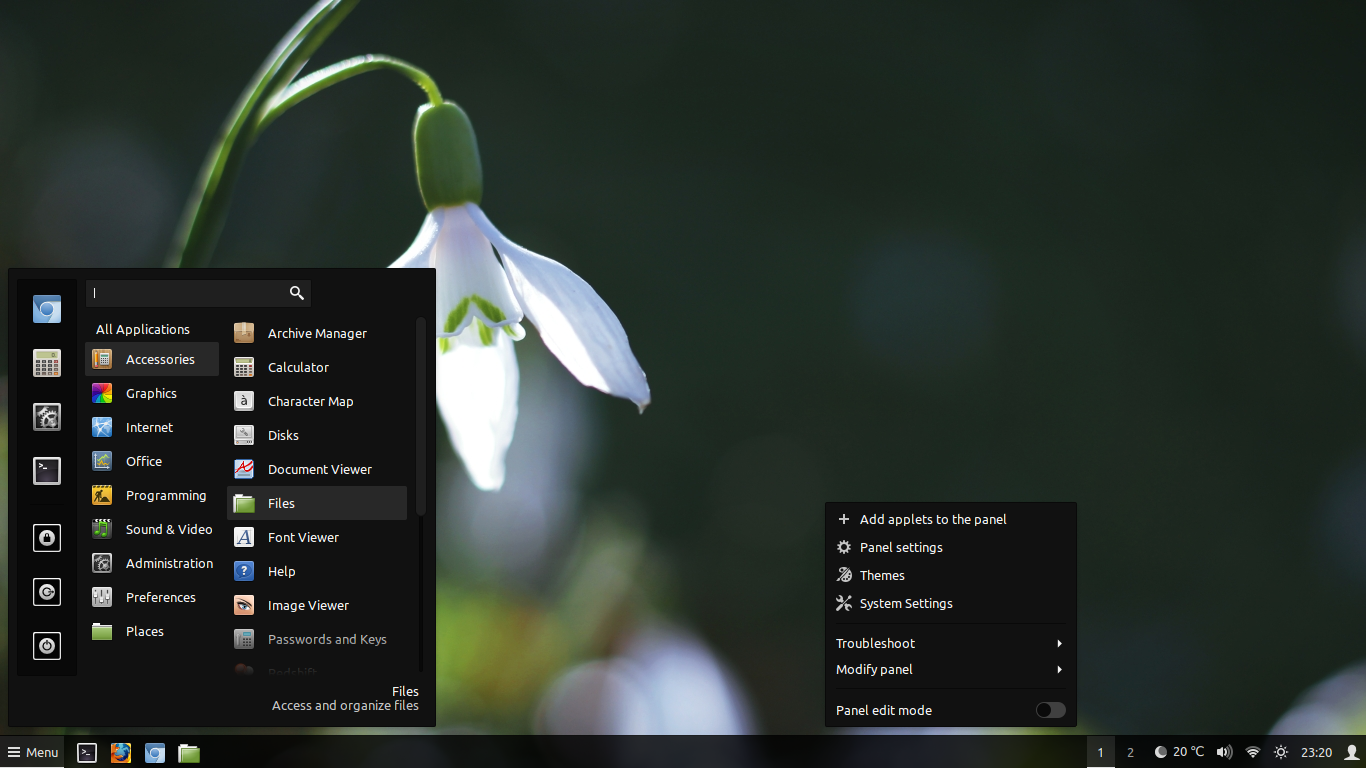
Just a neutral theme.
README
Adara Cinnamon theme
Just a neutral theme
Installation
Cinnamon Settings (recommended)
Go to Settings > Themes and search for "Adara".
From source
Clone this repository and run make install or make install-dark.
Cinnamon Spices
Go here and download the theme. Then extract the content into your ~/.theme folder.
Developing
Run ./utils.sh watch to automatically compile and reload the theme. It will create a link in ~/.themes.
It's important to run utils.sh from its containing directory.
Contributing
Contributions are accepted via GitHub pull requests here. Please, if you modify any image resource, run ./utils.sh simplify before creating a commit.
IMPORTANT: Never edit CSS files directly. They are overriden at build.
Build dependencies
sassc: compile sass filesinotifywait (inotify-tools): watch for changes (optional)scour: remove svg metadata (optional)
License
Adara theme for Cinnamon
Copyright (C) 2018 Germán Franco <dev.germanfr@gmail.com>
This program is free software: you can redistribute it and/or modify
it under the terms of the GNU General Public License as published by
the Free Software Foundation, either version 3 of the License, or
(at your option) any later version.
This program is distributed in the hope that it will be useful,
but WITHOUT ANY WARRANTY; without even the implied warranty of
MERCHANTABILITY or FITNESS FOR A PARTICULAR PURPOSE. See the
GNU General Public License for more details.
You should have received a copy of the GNU General Public License
along with this program. If not, see <https://www.gnu.org/licenses/>.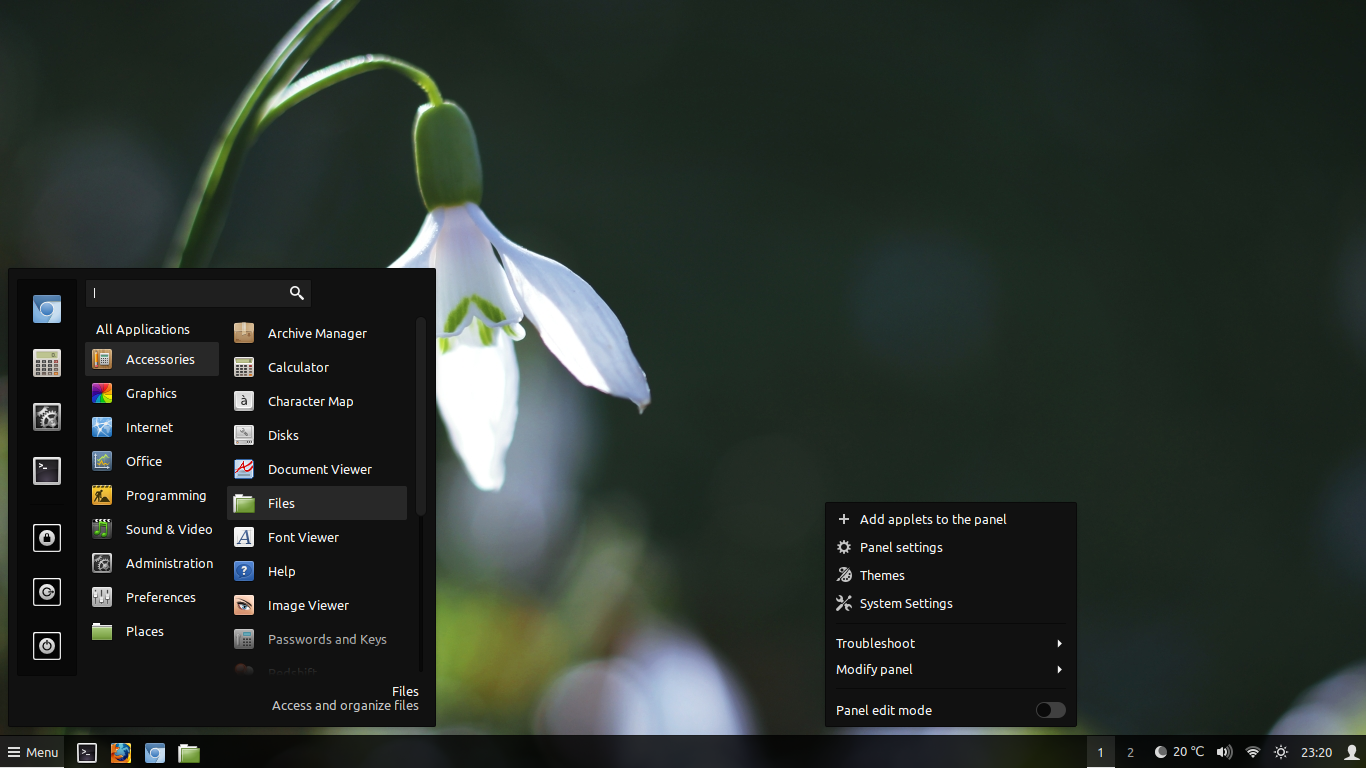


Log In To Comment!
8 Comments