UUID: CGreen
Last edited:
1 month ago
2025-12-22, 07:47
Last commit: [
63818747] Update CBlue/CGreen (#889)

A semi-transparent Cinnamon theme with wallpaper, Conky and Plank's theme (see 'more info' for details). Inspired by the CBlack theme.
CGreen
A semi-transparent Cinnamon theme, with wallpaper, Conky and Plank's theme'. Inspired by the CBlack theme (author: cloweling).
If you want a panel that is not transparent, modify the line 276 of the file ~/.themes/CGreen/cinnamon/cinnamon.css.
For example: background-color: rgba(27, 36, 32, 0.50); . A value of 0 is equivalent to total transparency and 1 is totally opaque. Restart Cinnamon (Ctrl+Alt+Esc) for immediate modification.
If the theme's font is too small, you can modify Cinnamon's settings:
System settings>Accessibility>Display>Large text or/andSystem settings>Font selection or/andSystem settings>Font settings>Text scaling factor
Don't hesitate to bring up inconsistencies in the theme here.
Wallpaper
It is located in the directory ~/.themes/CGreen/cinnamon/Wallpaper.png.
Conky
-
Install the conky or conky-all package, depending on the GNU/Linux distribution. curl must already be present, if it isn't, you should install it as well.
-
Download the Brizel font here, then unzip into ~/.local/share/fonts. The fc-cache -f -v command may be needed to update the fonts.
- Copy the file located in
~/.themes/CGreen/cinnamon/TimeFull and paste it into ~/.conky (these are hidden folders: Ctrl+h to show them). You must also allow the file to run with the command chmod 750 ~/.conky/TimeFull. More informations can be found at the beginning of the file.
Prevent your conky from flickering
- Increase the update interval in the
TimeFull file.
If this is not enough:
- Check that the
dbe module is loaded with the grep LoadModule /var/log/Xorg.0.log command
If the module is not present,
- Create the file
/etc/X11/xorg.conf.d/01-conky.conf and add
Section "Module
Load "dbe
EndSection
- If you have the
/etc/X11/xorg.conf file, don't create the previous file but look for the Section "Module" line, then add after that line Load "dbe".
- Then restart X (control+alt+backspace).
Plank's theme
- Copy the file
~/.theme/CGreen/cinnamon/dock.theme to ~/.local/share/plank/themes/CGreen/.
- I recommend the following settings:
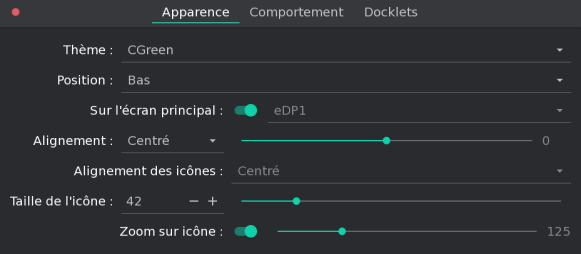
License
This theme is distributed under the terms of the GPLv3.0 license.
Versions
- 4.0: compatibility with Cinnamon 6.6.
- 3.4: switch button touch-up.
- 3.3: removal of Firefox Extra and appearance of weather applet.
- 3.2: fix #837.
- 3.1: improvement for Cinnamon 6.4 that I hadn't seen in the previous version.
- 3.0: compatibility with Cinnamon 6.4.
- 2.12: weather applet touch-up.
- 2.11: increase font size, small changes to menu appearance, calendar, panel-lauchers...
- 2.10: fixed a display bug in workspace names.
- 2.9: fixed two small bugs (in menu and when restarting Cinnamon) and modifications to calendar/notifications and Plank theme.
- 2.8: add wallpaper, Plank's theme and minor calendar touch-up + panel.
- 2.7: increase virtual keyboard font.
- 2.6: color for pointer location with Ctrl (system settings>mouse) and README update (conky).
- 2.5: modification of the calendar (Cinnamon 5.2) and notifications.
- 2.4: better visibility of non-work days in calendar.
- 2.3: conky update (flickering correction…).
- 2.2: minor modifications.
- 2.1: tooltip shadow, visual indicator Lock/Num and special vowel characters of the virtual keyboard.
- 2.0: corrected the calendar applet and removed obsolete codes.
- 1.15: deleted a variable following the update of the weather applet.
- 1.14: non-work-day calendar in bold.
- 1.13: touching up the weather applet and the slider bar.
- 1.12: thumbnail outline (window list preview) and overview retouching (Ctl+Alt+Down).
- 1.11: editing the grouped-window-list applet.
- 1.10: OSD, panel editing and userChrome.css update.
- 1.9: instruction for the extra from Firefox 77 and update userChrome.css file.
- 1.8: correction of the menu display (official and alternatives) + modification of the IP URL in Conky.
- 1.7: add conky.
- 1.6: fixes the workspace-switcher offset.
- 1.5: fixed a bug in the panel-launchers applet for vertical panels, magnification of some panel elements.
- 1.4: workspace-graph editing.
- 1.3: slight panel touch-ups.
- 1.2: instruction for the extra from Firefox 69.
- 1.1: modification of the workspace applet (visual representation).
- 1.0: first version (Cinnamon 4).

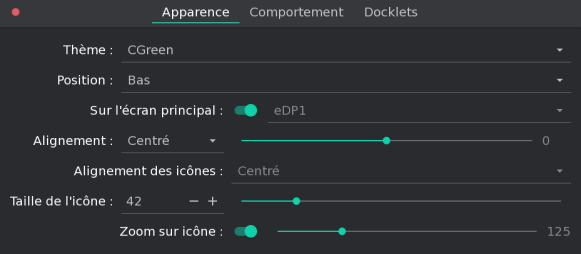

Log In To Comment!
6 Comments