UUID: New-Minty
Last edited:
2 years ago
2023-08-20, 01:56
Last commit: [1dd5a4e2] Remove line limiting cinnamon menu applet height (#747)
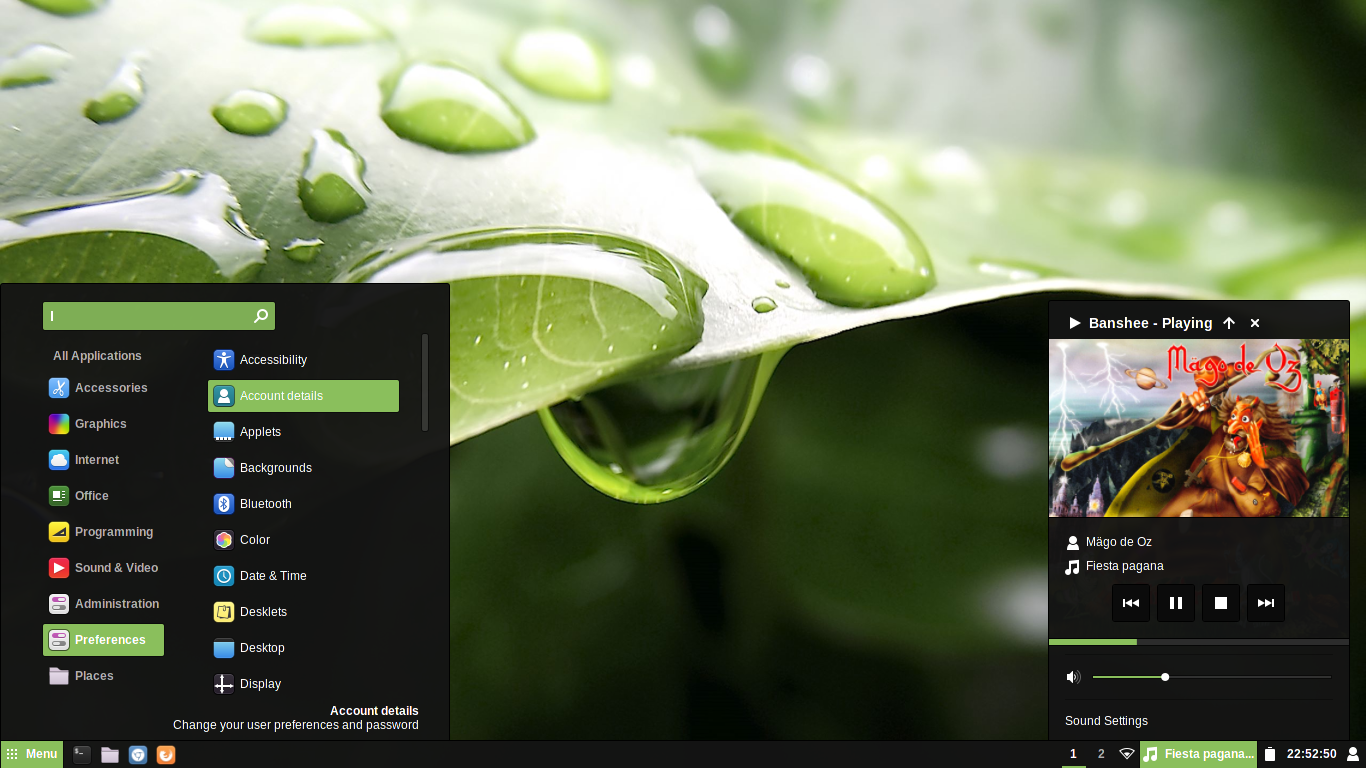
This is a fork of the New-Minty theme with some variations. Original author: zagortenary333 (https://zagortenay333.deviantart.com/)
README
New-Minty with joined menus for Cinnamon
This is a fork of the New-Minty theme with some variations.
Installation
Move the New-Minty folder into your ~/.themes directory.
Compatibility
The latest version of this theme is on the master branch, and it supports
cinnamon version 3.2.
For older versions, check the available releases.
Font
The default font is Liberation Sans with FreeSans and Roboto fallbacks.
To change the font, edit the cinnamon.css file at selector stage
(beginning of file).
Menu Icons
Check out the menu-icons dir which contains a lot of cool menu icons. :yum:
Development
The watch script will watch the chosen dirs for changes and
recompile sass and reload the theme when a change occurs.
- Script dependencies:
- inotifywait
- sassc
NOTE:
The script creates a link to theNew-Mintydir in~/.themes.
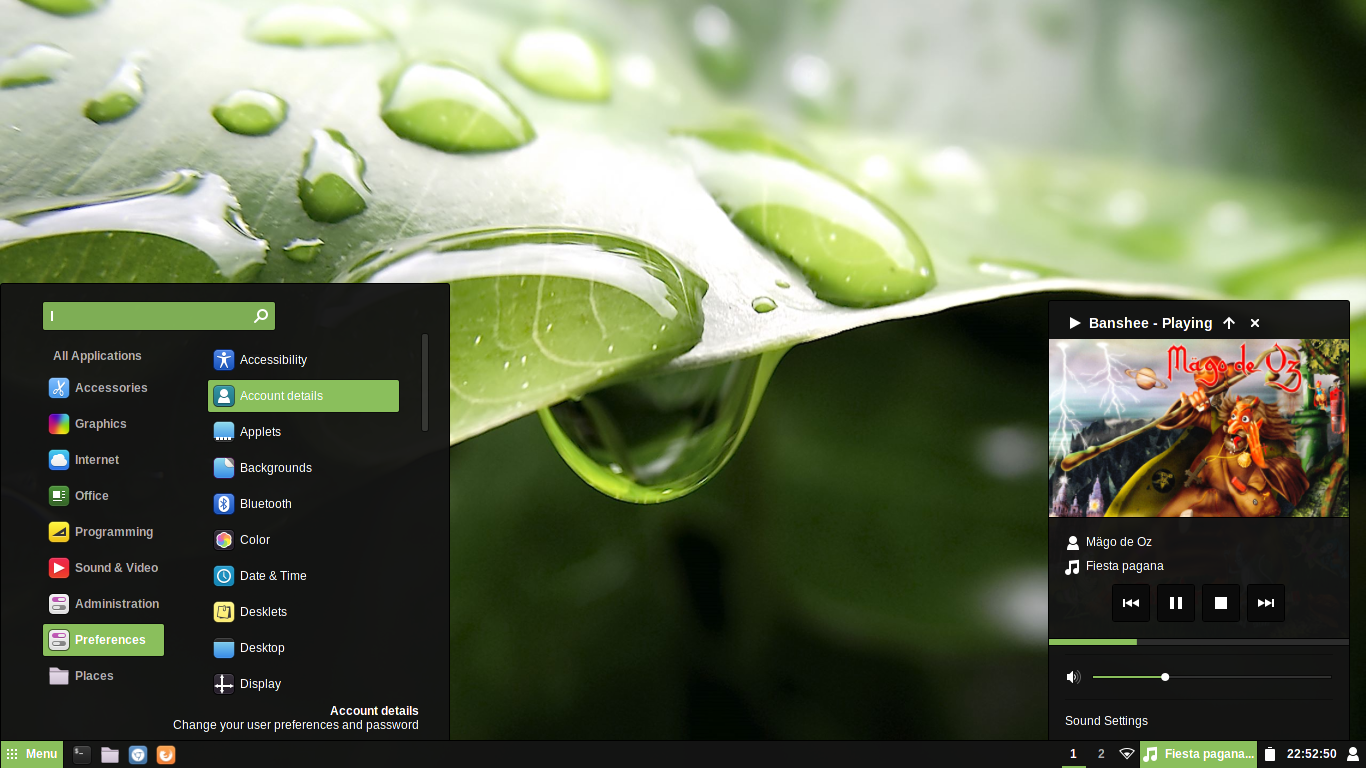
Log In To Comment!
37 Comments