UUID: Numix-Cinnamon-Transparent
Last edited:
11 months ago
2025-02-13, 11:03
Last commit: [7a560b94] Numix-Cinnamon-Transparent: Update for Cinnamon 6.4 (#849)
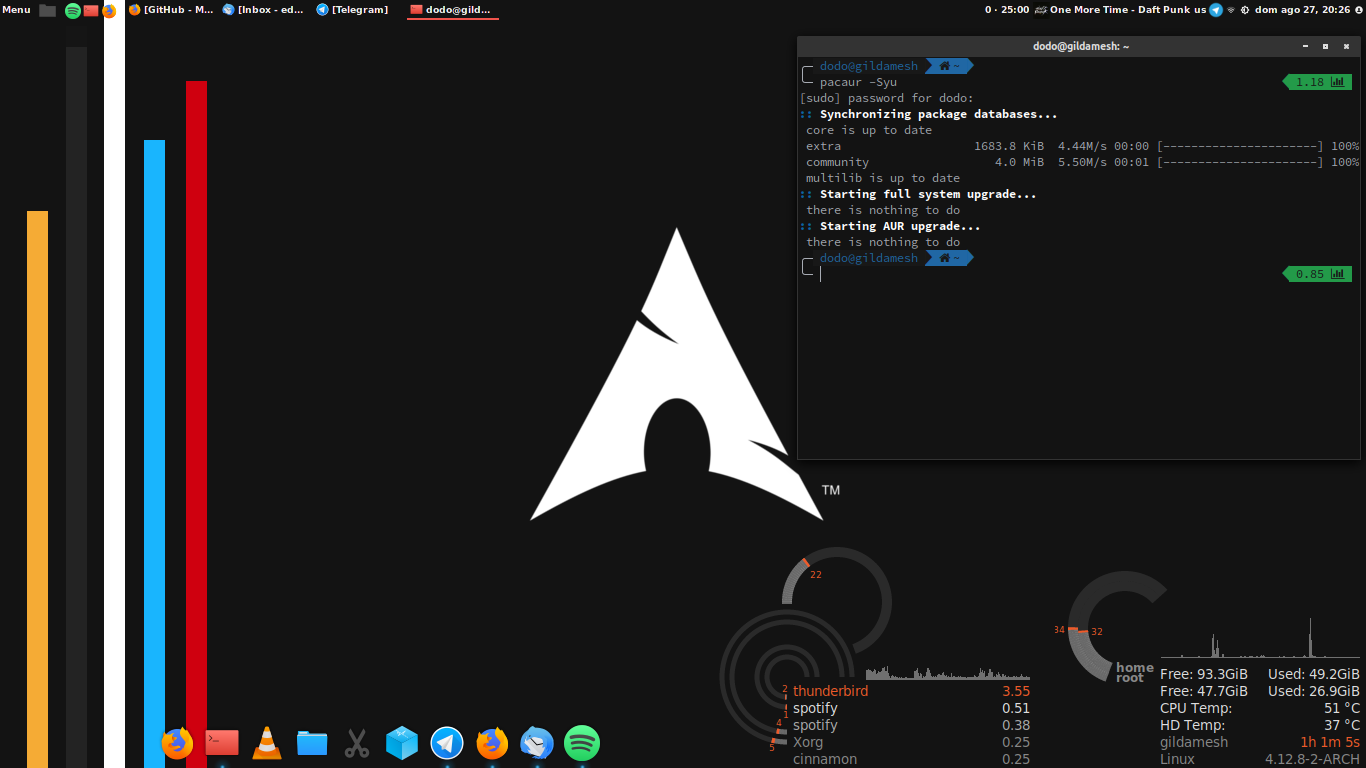
Transparent version of Numix-Cinnamon Theme from zagortenay333 with shorter window list's tab.
README
Original theme: Numix-Cinnamon Theme
_conky: conky_dodo_

Log In To Comment!
30 Comments