UUID: Orchidea
Last edited:
1 year ago
2024-11-10, 14:12
Last commit: [0f7ee027] Orchidea: Fix grouped-window-list-item-box (#831)

A dark theme inspired by vinceliuice's Orchis Theme (https://github.com/vinceliuice/Orchis-theme)
README
Orchidea Theme
A theme inspired by vinceliuice's Orchis Theme (https://github.com/vinceliuice/Orchis-theme).
License
See LICENSE file.
Credits
To the original creator of Orchis Theme for the assets and some snippets of source code from the original theme.
Development section
Build
Theme (in all variants) can be built using the script build.js. Output
files will be written in ./files folder.
node ./build.jsDevelopment
Use following command to quickly compile sass files:
# Compile Orange Dark theme variant
sass src/cinnamon-orange-dark.scss files/Orchidea-orange-dark/cinnamon/cinnamon.css --no-source-map --watch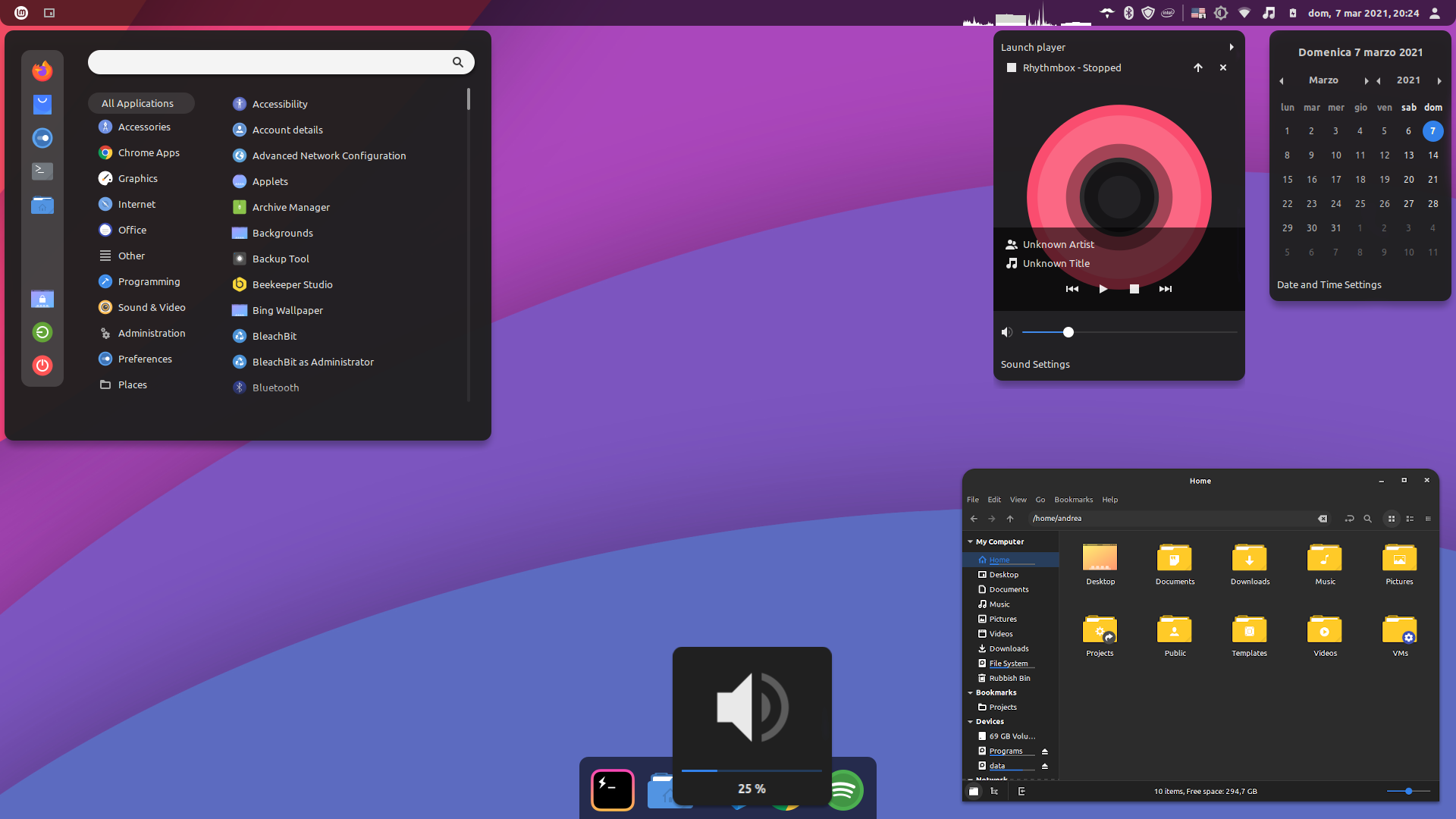
Log In To Comment!
18 Comments