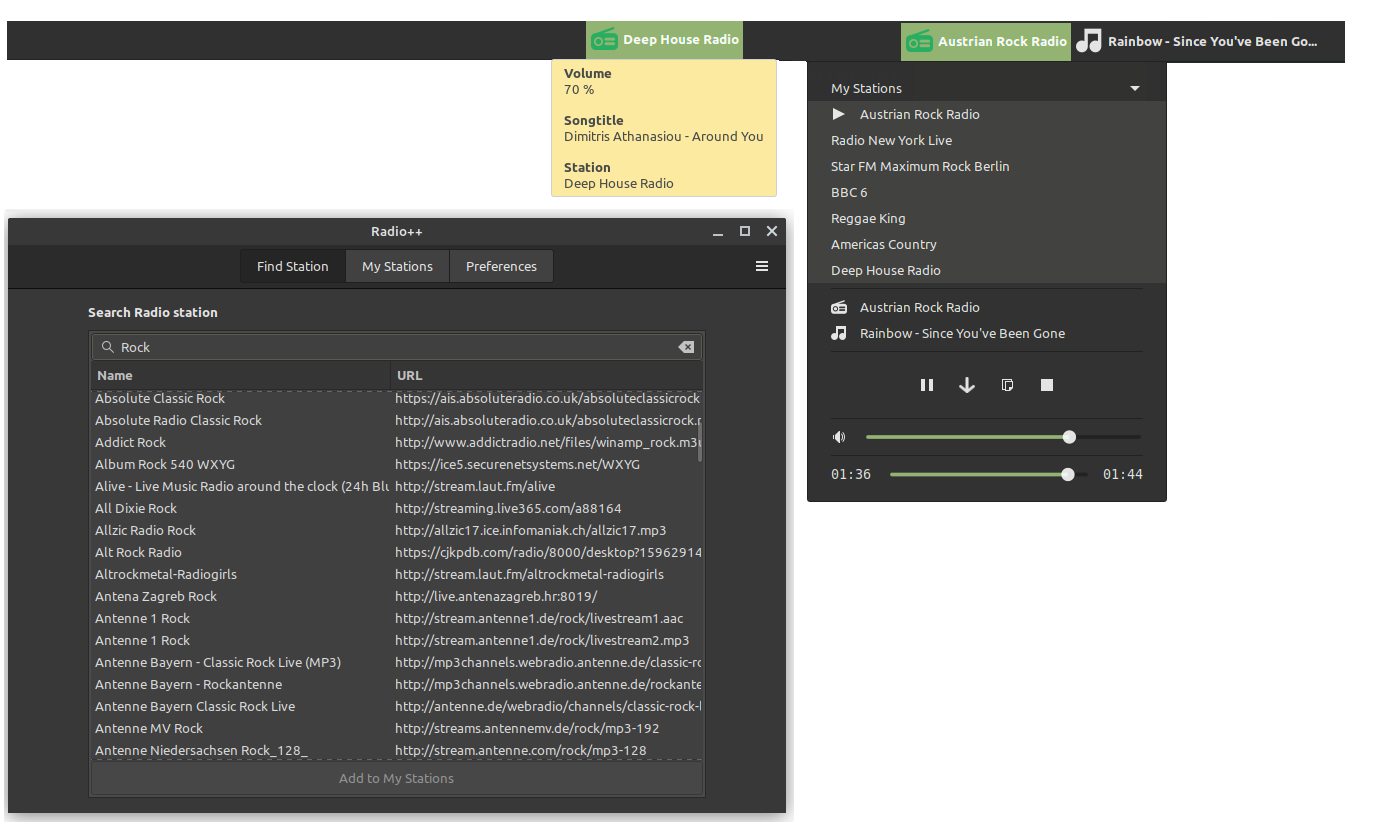
README
Radio++
A simple radio applet for Cinnamon. The radio-applet has been totally rewritten for Cinnamon 4.6. All information below refers to this version. The old readme can be found here
Features
- Radio Station search
- The radio applet can be controlled (paused, sound increased/decreased) by programs with MPRIS control (e.g. the sound applet, kdeconnect or playerctl). Such programs also receive the title of the current playing song (e.g you can show the current playing song in the sound applet by activating the option "Show song information on the panel" in the sound applet).
- All other running programs with sound output which have implemented the MPRIS interface (e.g. most Browsers, Spotify, ...) are automatically paused when starting a radio channel
- A download dialog is opened when clicking on the applet for downloading the missing required dependencies (all except youtube-dl. See Dependencies section)
- The current playing song title can be copied to the clipboard or even downloaded from Youtube
- The volume can be controlled by using the mouse wheel while the cursor is placed on the icon in the panel. Also it is possible to toggle the play/pause status by middleclicking on the icon
- The title of the radio channel can be shown in the panel
- The icon color changes when a radio channel is playing
- Seek backward/forward
Dependencies
The mpv media player is used for playing the radio channel. As the mpv media player doesn't support MPRIS control out of the box, this plugin is used to get this feature. For the mpv player and the plugin, a download dialogue is opened when clicking on the applet.
TLDR Run this gist as sudo to install youtube-dl
For the youtube download feature you can either use youtube-dl or yt-dlp. By default youtube-dl is selected. As google frequently makes technical changes to Youtube, it is highly recommended to always have the newest version of the download cli tool installed as otherwise the feature will most likely stop working after a short time. Unfortunately, the newest version in the official linux mint apt repository is usually not even close to sufficiently up to date. Therefore I highly recommend installing the software by following the official installstion instruction which can be found on the respective github page and adding a script in /etc/cron.daily to automate the update. I have created a gist for both youtube-dl and yt-dlp for this purpose.
Known Issues
- It is automatically downloaded the compiled version of the mpv mpris plugin which however is only suitable for 64-bit x86 architecutres (e.g. not for the raspberry pi). In that case you unfortunately have to build the plugin by yourself at the moment and place the plugin at:
~/.cinnamon/configs/radio@driglu4it/.mpris.so.
Project Status
I (https://github.com/jonath92) am the maintainer of the Radio Applet. The primary focus of this project is now on providing stability and reliability. New features will only be added in exceptional cases where they significantly improve the core functionality or address critical user needs. Bug fixes, maintenability and compatibility improvements will continue to be prioritized. If you encounter any issues or have questions about the code, please open an issue in the applet repository.

Log In To Comment!
305 Comments