UUID: Radio3.0@claudiux
Last edited:
2 days ago
2026-02-20, 19:25
Last commit: [
3dc70825] Radio3.0 v3.11.0: Smoothly read of certain files (#8353)
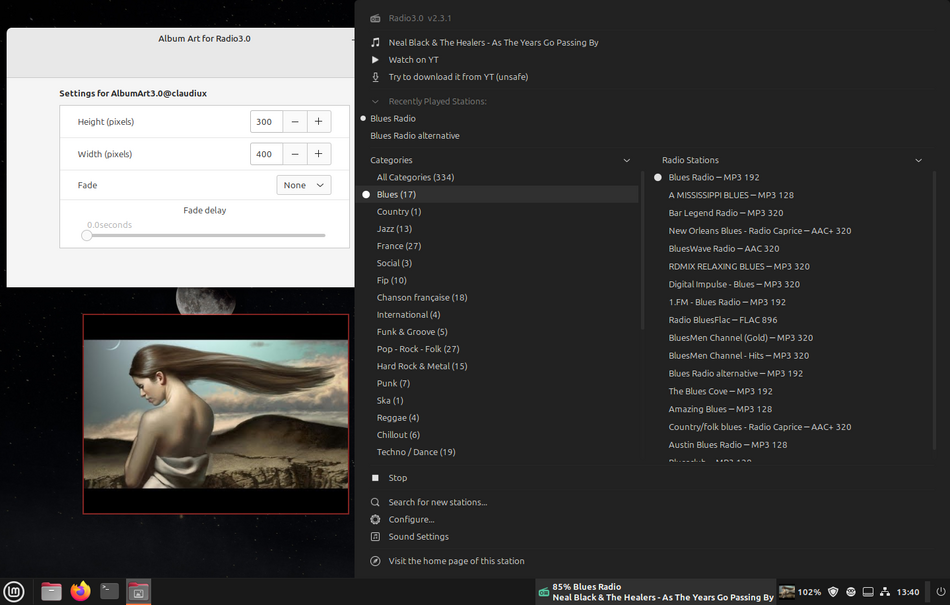
The Ultimate Internet Radio Receiver & Recorder for Cinnamon
Radio3.0
Radio3.0 is an Internet Radio Receiver & Recorder applet for Cinnamon.
With Radio3.0 you can:
-
Listen to any type of radio stream (MP3, AAC, AAC+, OGG, FLAC, FLV...)
-
Perform research in an internet database that references tens of thousands of radio stations.
-
Import files containing the URL of radio station streams, obtained from internet directories such as SHOUTcast.
-
Import your radio stations from the Radio++ applet if you use it. See Import tab in settings.
-
Create your list of favorite radio stations, accessible by the menu of this applet.
-
Manage your list of favorite radio stations: add, move, remove, modify each radio of your list.
-
Create categories and sort yourself your favorite radios.
-
Manage a Blacklist. You can add a radio station to the blacklist by moving it to the virtual category (Blacklist) or when importing a list of radio stations. Stations added to the blacklist do not appear in search results or in the list of recently listened to stations. If a blacklisted station is currently playing, it is immediately replaced by the station that was previously playing. The list of blacklisted URLs is located at the bottom of the Radios tab; removing a URL from this blacklist does not restore the previously deleted station to the menu.
-
Save and restore entire lists of radios.
-
Record songs or programs while listening to them.
-
Schedule background recordings.
-
Set an Alarm Clock (one for working days, one for work-off days).
-
Try to record directly from YouTube the currently playing song. (Unsafe; another song can be recorded.)
-
Watch videos on YouTube about the song being played.
-
Extract the soundtrack of a YouTube video.
-
Launch and use Pulse Effects or Easy Effects (if installed) for amazing sound experience.
-
Modify the volume of the radio, independent of the general sound volume. This volume level can be displayed near the icon.
-
Display the album art of the song currently playing, if available, in a frame on the desktop.
- Use an horizontal OSD.
Details, help and FAQ can be found in the Manual.
Translations
Status of translations
v3.11.0~20260221
- Smooth reading of certain files.
v3.10.2~20260112
- Repairs the "Configure..." menu for Cinnamon 6.6.
- Adds the ability to set the width of the configuration window. See the Behavior tab.
v3.10.1~20260105
- Repairs notifications.
- Add option "Fastest" for "Quality of downloaded Album Art".
v3.10.0~20251211
- Working well with Cinnamon 6.6.
v3.9.5~20251129
v3.9.4~20251124
v3.9.3~20251121
- Updates to-string() function.
v3.9.2~20251121
- Improves file monitoring.
v3.9.1~20251106
v3.9.0~20251102
v3.8.4~20251031
v3.8.3~20251023
- Fixes error opening menu.
- Fixes #7907.
v3.8.2~20251022
- Improves file monitoring.
v3.8.1~20251019
v3.8.0~20251011
- Management of cache from the Recordings tab of this applet settings.
v3.7.3~20250922
v3.7.2~20250920
- Monitors certain files only when necessary, to avoid errors.
- Updates the server list.
v3.7.1~20250915
v3.7.0~20250910
- Added Blacklist management.
v3.6.2~20250908
- Better memory management.
v3.6.1~20250820
- Restarts listening to the current station when the applet is restarted (except when it is Cinnamon that is reloaded).
v3.6.0~20250808
- Improved speed.
- Code cleanup.
v3.5.0~20250629
- Add option: Ignore Youtube features.
v3.4.4~20250422
v3.4.3~20250419
v3.4.2~20250416
v3.4.1~20250415
- Make certain tasks asynchronous to avoid blockages.
- Context menu: Submenu 'Configure...' allowing direct access to each settings tab.
v3.4.0~20250415
- The default icon color is now determined by the theme used.
- Code cleanup.
v3.3.1~20250413
- The “Try to download it from YT” menu option works again.
- Fixes #7055.
v3.3.0~20250408
- Improved album art download.
v3.2.0~20250403
- Can transfer Artist and Title to AlbumArt3.0 desklet.
v3.1.2~20250330
- Improved Alarm-Clock settings.
- Changes in server list.
v3.1.1~20250325
- Added 'Wake me up!' switch in context menu.
v3.1.0~20250321
- Wake up with Radio 3.0.
- New tab Alarm Clock in settings.
- New option "Configure the Alarm Clock..." in context menu.
- README.md file updated.
- New sentences to translate.
v3.0.0~20250313
- Now works with the version 2.0.0 of the AlbumArt3.0 applet.
v2.9.0~20250305
- Vertical maximization of the Settings Window becomes optional.
- Fixes #6955.
v2.8.3~20250302
- Improved tooltip management.
v2.8.2~20250218
v2.8.1~20250217
- Updates the sample station list.
v2.8.0~20250217
- New option to load a sample station list when there is no station in the list.
- Some minor changes.
v2.7.8~20250205
v2.7.7~20250204
v2.7.4~20250116
- mainloopTools library: improvements.
v2.7.3~20250114
- Increases the size of the stream buffer for improved listening comfort.
- Settings: Sets the default value for each multimedia key bind.
v2.7.2~20250112
- Now the desklet uses the mainloopTools library.
- Minor bugfixes.
v2.7.1~20250111
- Improved management of loops.
- Improved management of desklet.
v2.7.0~20250107
- You can choose the Quality of the downloaded album cover.
- Desklet AlbumArt3.0: New option in context menu to display the Album Art at full size. Middle-clicking on the desklet does the same.
- Bufixes in applet and in desklet.
v2.6.1~20250106
- Fixes desklet issue for Cinnamon 6.0.
v2.6.0~20250106
- Improved functioning (start-up).
v2.5.11~20250105
v2.5.10~20250101
- Better monitoring of files and directories.
v2.5.9~20241231
- Album Art 3.0 becomes faster.
- Bugfixes.
v2.5.8~20241230
- Album Art 3.0 settings now accessible via the applet context menu.
v2.5.7~20241228
- New management of desklet displaying Album Art. Use context menu to show it.
- Better management of signals.
- No error reloading this applet.
v2.5.6~20241227
- No error at start-up. Fixes a nasty bug!
v2.5.5~20241226
v2.5.4~20241225
- Fixed context menu bugs.
- Fixed desklet bugs.
v2.5.3~20241220
- Fixed menu bugs (when the Category list is beside the Radio Station list).
v2.5.2~20241219
- Improved menu behavior. The menu no longer closes when you switch from the station list to the category list.
- Some bugfixes, also in desklet.
v2.5.1~20241217
- Fixes #6689.
- Improved menu display.
- Reintroduces the "Display the Station list beside the Category list" option.
- If this option is not checked, the first category is not ♥︎.
- Favorite stations are marked with a ♥︎ in the menu.
v2.5.0~20241215
- You can now set/unset favorite radio stations by clicking on ♥︎ in the menu while listening to them.
- The first category you see is ♥︎.
- Stations are displayed beside their category. (Forced.)
v2.4.0~20241212
- You can now import your stations from Radio++ if you use it. See Import tab in settings.
v2.3.3~20241205
- Clicking on the Album Art desklet updates the image.
v2.3.2~20241203
v2.3.1~20241201
- Adds an optional fade effect to the Album Art. See the Behavior tab of this applet settings.
v2.3.0~20241129
- Adds the ability to display on desktop the Album (or Song) Art.
- Solves the problem with pulseaudio/pipewire.
v2.2.3~20241119
- Fixes #6583: Remove dummy device.
- Updates version number.
v2.2.2~20241114
- Soup2/Soup3: better detection.
v2.2.1~20241109
- Fixes a dependency error about pulseaudio/pipewire on LM.
v2.2.0~20241107
- Now can display Radio name and Song title on horizontal panels.
v2.1.4~20241012
v2.1.3~20240913
- Now the "unassigned" word can be translated. See #6415.
v2.1.2~20240731
- Adds "Easy Effects" entry in context menu when easyeffects is present.
- To install easyeffects (for pipewire):
apt install easyeffects calf-plugins
v2.1.1~20240609
- Prevents Cvc.MixerControl from being executed more than once.
v2.1.0~20240519
- Improves the installation of dependencies.
v2.0.4~20240517
- Downloaded covers are now of high quality.
v2.0.3~20240512
- Correctly determines the category of a recently listened-to radio station.
v2.0.2~20240503
- Stores and displays the Category of the last radio station listened to in the new menu.
v2.0.1~20240502
- In the menu, each category indicates the number of stations it contains.
v2.0.0~20240501
- Added an option to display the category list alongside the radio station list in the menu.
- New screenshot.
- New .pot file.
- Updated fr.po file.
v1.19.0~20240402
- Adds two options:
- Whether or not to show the sound volume OSD when changing radio station.
- Whether or not to magnetize all multiples of 25% of the sound volume.
v1.18.0~20240328
- Radio3.0@claudiux can now receive commands from the sound150@claudiux applet.
v1.17.8~20240313
- BugFixes about ZettaLite data.
v1.17.7~20240311
- Take into account XML data from ZettaLite to get Artist and Title.
v1.17.6~20240310
- Fixes #5571.
- OSD now shows the real volume level at startup.
v1.17.5~20240306
- Modifies the Recordings tab in settings, adding a button to open the Recordings folder.
v1.17.4~20240306
- Prevents multiple identical entries in recently listened-to stations.
v1.17.3~20240305
- Remove error messages about St.Button.
v1.17.2~20240304
- Now compatible with the Horizontal OSD extension.
v1.17.1~20240304
v1.17.0~20240225
- Create the cover of the song broadcast by Radio3.0@claudiux as soon as possible, so that it can be displayed by the sound150@claudiux applet.
v1.16.1~20240214
- Slight improvements in settings and context menu.
v1.16.0~20240214
v1.15.3~20240211
- Minor changes in settings (Network tab).
v1.15.2~20240210
- Added the ability to choose a favorite database to search for radio stations.
v1.15.1~20240201
- Reverses certain modifications because of the risk of data loss.
- Code cleanup.
v1.15.0~20240130
- Try to minimize disk writes.
- Uses class instead of prototype.
v1.14.0~20240120
- Improves sub-processes.
- Adds a button "Open the recordings folder" in YT tab (in this applet settings).
v1.13.0~20231224
- Fixes #5246. Display of volume level near icon and fixes scrolling problems with Cinnamon prior to 5.1.
v1.12.0~20231216
- Added an option (in the context menu) to display the volume level near the icon.
- Updated .pot file for translations.
- Updated fr.po file - French translation.
v1.11.3~20231210
- Minor bugfixes. Maybe fixes #5201.
v1.11.2~20231130
- Updates context menu, screenshot, README and MANUAL
v1.11.1~20231128
- Moves the "Do not check dependencies" option from the Settings Behavior tab to the context menu. This avoids error messages.
v1.11.0~20231128
- Fixes dependency issues.
- Option "Do not check about dependencies" works fine now.
v1.10.1~20231126
- Remove libmpv1 or libmpv2 dependency for LM and Debian.
v1.10.0~20231126
- Added the ability to swap artist and song title for certain radio stations.
v1.9.1~20231115
- Fixes #5097 and removes mpv-mpris for versions of distros that do not have the right package.
v1.9.0~20231115
- Change location of yt-dlp program: from
~/bin/ to ~/.local/bin/.
- Fedora (Cinnamon 5.8 and more): use pipewire packages.
- (Pipewire will be used in other distros, when available, in a next version of Radio3.0.)
v1.8.1~20231110
- Updated dependencies.js for Soup3 - Bugfix.
v1.8.0~20231108
- Updated dependencies.js for Soup3.
v1.7.0~20231014
- Try distinguishing artist and song name in tooltip.
v1.6.0~20231004
- More than 300 radio stations in Radio3.0_EXAMPLES.json!
v1.5.0~20230722
- New icon. Author: @Hilyxx
v1.4.2~20230718
- Add mpv-mpris to dependencies.
v1.4.1~20230613
- Minor bugfix for Cinnamon 5.8.
v1.4.0~20230526
- Now able to display the station logo, if it exists. The user can choose to display it or not, in the contextual menu.
- Some bugfixes.
v1.3.0~20230516
- Now compatible with Soup 3.
- Fixes a bug in notifications management.
- Fixes a bug in OSD display.
v1.2.3~20230429
- Update lib/checkDependencies.js (bugfix)
v1.2.2~20230424
- Volume scrolling is now in the same direction as Cinnamon.
v1.2.1~20230401
- Now compatible with OpenSUSE.
v1.2.0~20230328
- Adds ability to show OSD while changing volume.
v1.1.0~20230307
- Adds ability to keep YT video.
v1.0.3~20230220
- Now checks if the yt-dlp program is well present in ~/bin, and loads the latest version.
v1.0.2~20230201
- Add ability to use translated help.
- Update list of dependencies.
v1.0.1~20221221
- Now compatible with fresh install of Linux Mint 21.1.
v1.0.0~20221113
- Fully functional.
- Allows the user to create its own list of web radio stations from free databases, from directories such as ShoutCast or importing files usually used by music-readers.
- Also, the user can record a music or radio show (directly or programming it).
- This applet also can extract soundtracks from a YT video or playlist.
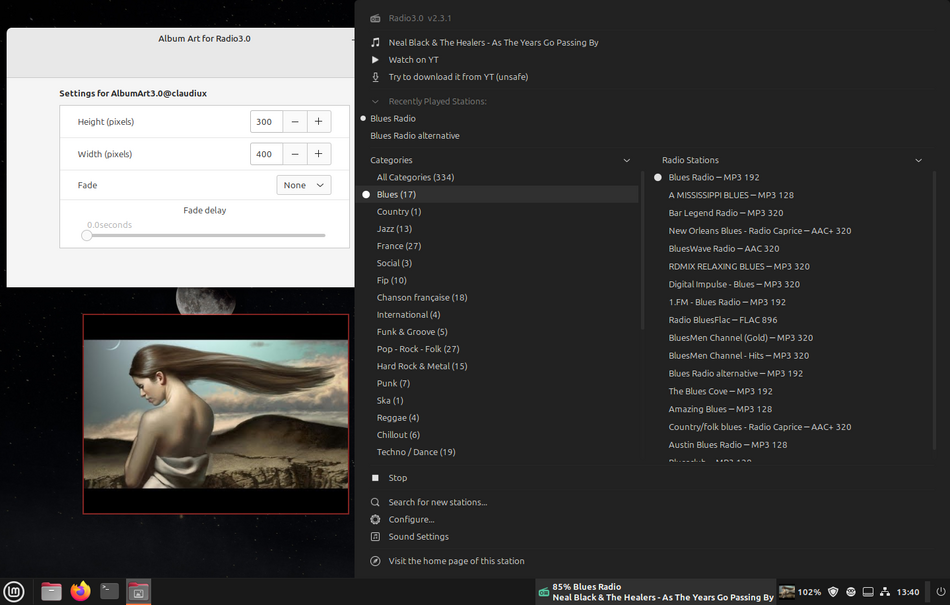

Log In To Comment!
191 Comments