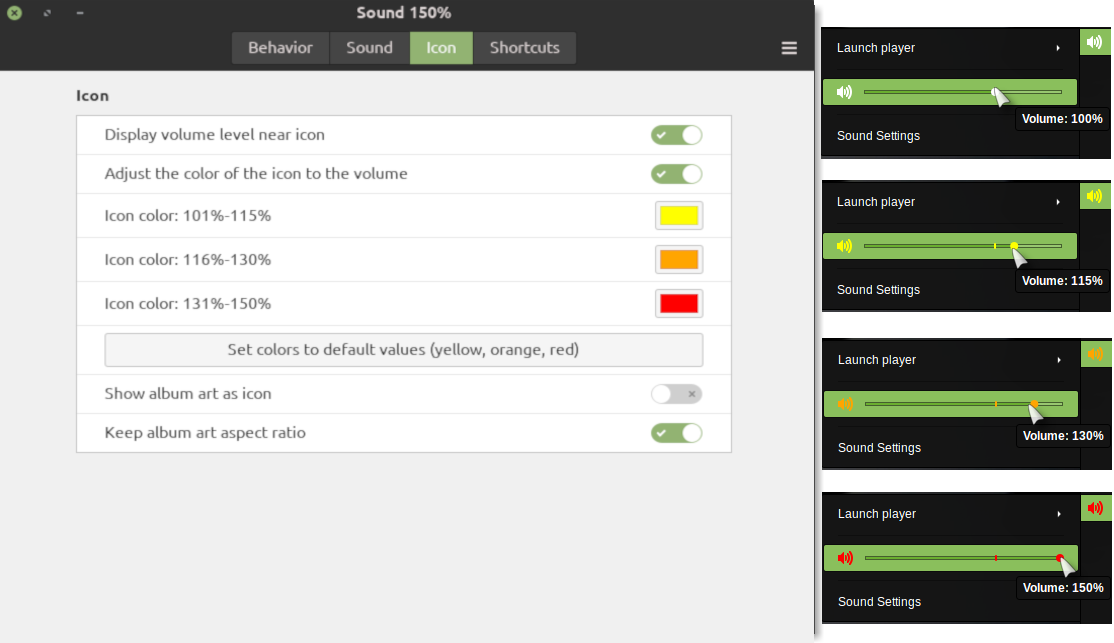
README
Enhanced Sound applet
▶︎ •၊၊||၊|။||||| 0:10
Summary
This sound150@claudiux applet is an enhancement of the Cinnamon system sound applet.
This applet works with Pulseaudio or Pipewire.
It can display icons indicating that the microphone is muted or activated.
It avoids loud cracking sound at shutdown.
Sound volume:
- The Volume Step can be redefined (from 1% to 10%).
- All multiples of 25% (or only 100%) can be magnetized.
- The Balance can be adjusted using the slider in the menu.
- Before Cinnamon 6.4, the OSD is compatible with the Horizontal OSD Cinnamon extension.
- The OSD is compatible with Cinnamon 6.4 (use of the 'Horizontal OSD' extension, or 'OSD with numbers' extension, is not recommended).
- From Cinnamon 6.4, having a horizontal OSD requires the OSD150@claudiux extension. Notifications are available to help you install and enable the OSD150@claudiux extension.
- From Cinnamon 6.6, users can try to avoid ads by recognizing certain words in the title, which they define themselves.
The song's cover art can be displayed when it is correctly embedded in the file (.mp3, .flac ...) or available from the Radio3.0 applet.
You can use the mouse wheel on this applet to control the sound volume. Use Ctrl+wheel or Shift+wheel to control the microphone volume.
You can reverse this scrolling effect at will. (Only available from Cinnamon 6.4 and version 8.0.0 of this applet).
The icon can be colored according to the volume when it exceeds 100%.
From 0% to 100%: standard icon color.
From 101 to 115%: yellow icon (by default).
From 116 to 130%: orange icon (by default).
From 131 to 150%: red icon (by default).
You can select other colors or choose not to display colors.
You can redefine multimedia key bindings.
Successfully tested on Cinnamon versions 2.8 to 6.4 (Linux Mint 17.3 to 22.1). Does not work on Cinnamon prior to version 2.8 (Linux Mint prior to 17.3).
Dependencies
This applet requires playerctl. If this package is not installed, the user can install it using the 'Install playerctl' option in the menu. If this option is absent from the menu, this means that playerctrl is already installed.
This applet also requires imagemagick. If this package is not installed, the user can install it using the 'Install imagemagick' option in the menu. If this option is absent from the menu, this means that imagemagick is already installed.
Settings
-
Settings can be accessed by right-clicking on this applet icon (Configure... option of the context menu).
- Since version 5.0.0, settings have been presented in a new way, with 4 tabs: Behavior, Sound, Icon, Shortcuts, making this applet highly configurable.
FAQ
How to resize the menu?
- Resize the menu by grabbing its edges with the mouse.
Keyboard shortcuts are not respecting volume step
- Open the Shortcuts tab of this applet settings.
- Check the Redefine Multimedia Keyboard Shortcuts option.
- Click on the Use the same shortcuts as those defined by Cinnamon button.
- Close this settings window.
- If necessary, restart Cinnamon.
Translations
The Sound 150% applet is designed to allow translation. A .pot template file is available, which you can use with software such as poedit to translate into your own language. You can then submit your translation on github, by forking this repo and making a pull request containing your changes.
Available translations are installed automatically when an update is performed.
Many thanks to all of the translators!
We welcome any new translations or updates.
Contributors
Many thanks to Rodrigo-Barros for his patch allowing to show the Spotify-player album art!

Log In To Comment!
287 Comments