UUID: auto-dark-light@gihaume
Last edited:
3 days ago
2026-02-01, 07:07
Last commit: [736d9bae] auto-dark-light@gihaume: Add Russian translation (#8264)
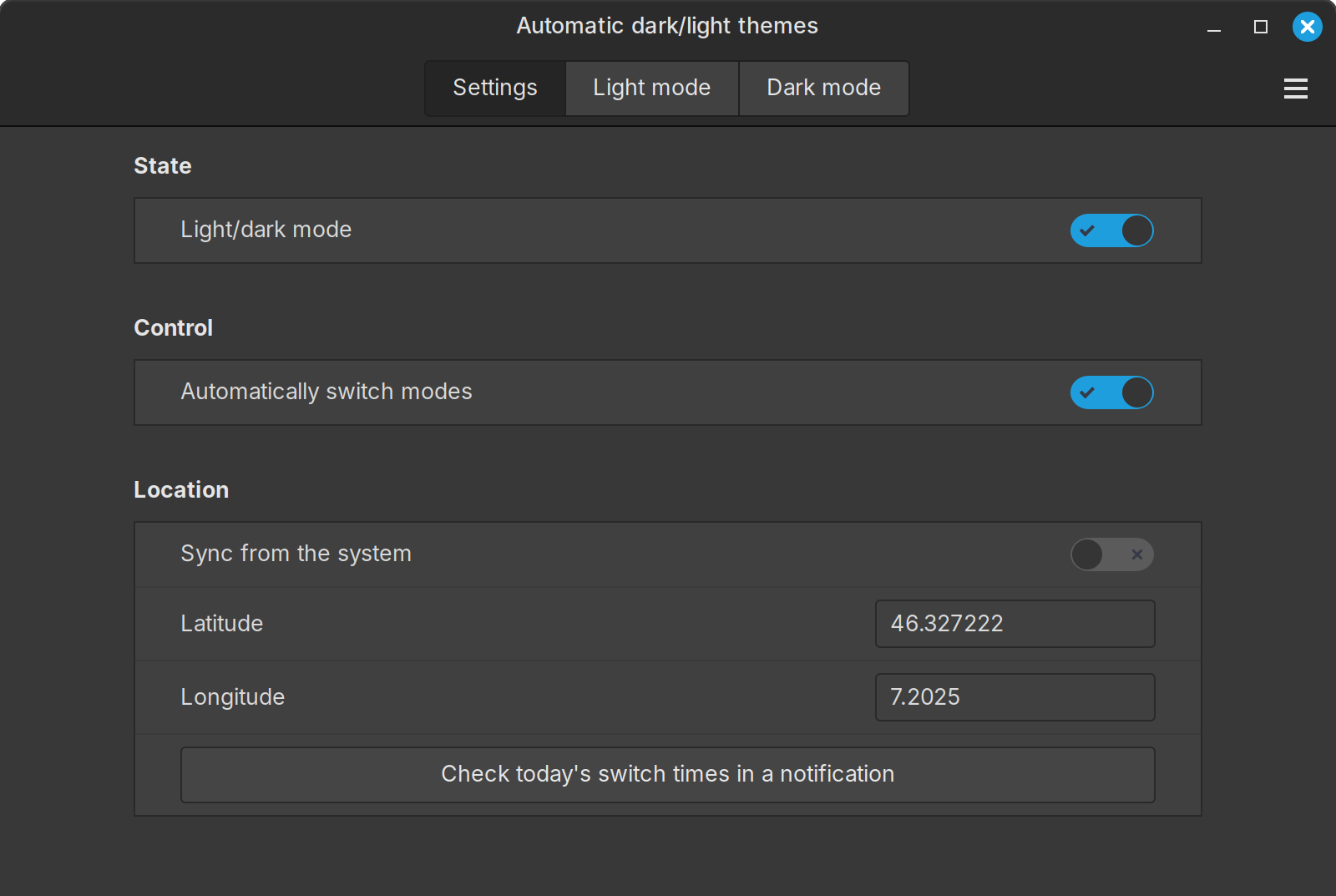
Automatically switch between dark and light themes at twilight times.
README
Automatic dark/light themes
This Cinnamon applet brings the ability to automatically switch between dark and light themes and desktop background at twilight times based on a location.
Features
- Dump system themes and desktop background settings as light/dark presets in one click in order to keep using the Cinnamon settings menu.
- Sync location from the system
RegionandCitysettings using a local database to automatically determine the geographical coordinates. - Enter manually any geographical coordinates if needed.
- Always sync instantaneously with external changes of color scheme, region/city and time (useful in e.g. after a sleep wake up).
- Fully event and scheduling based, zero polling.
- Automatic mode switch can be disabled.
- Dark/light mode can always be switched manually.
- Schedule any amount of commands to launch at twilight times.
Applet icons legend
Dependencies
make and g++, which can be installed on Debian-based system with sudo apt install make g++.
Feedback
Add a ⭐ Score on the Cinnamon spices page if you like this applet.
Report issues on the GitHub repository in mentioning @guillaume-mueller.

Log In To Comment!
20 Comments