UUID: system-monitor@spacy01
Last edited:
2 months ago
2025-12-03, 11:48
Last commit: [000a582f] system-monitor@spacy01: Change tray icon and try to fix size in panel (#8028)
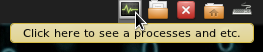
Click here to see processes and etc.

Log In To Comment!
4 Comments