UUID: multicore-sys-monitor@ccadeptic23
Last edited:
2 hours ago
2026-02-20, 00:45
Last commit: [
27eb71e9] multicore-sys-monitor@ccadeptic23: Update de.po (#8347)
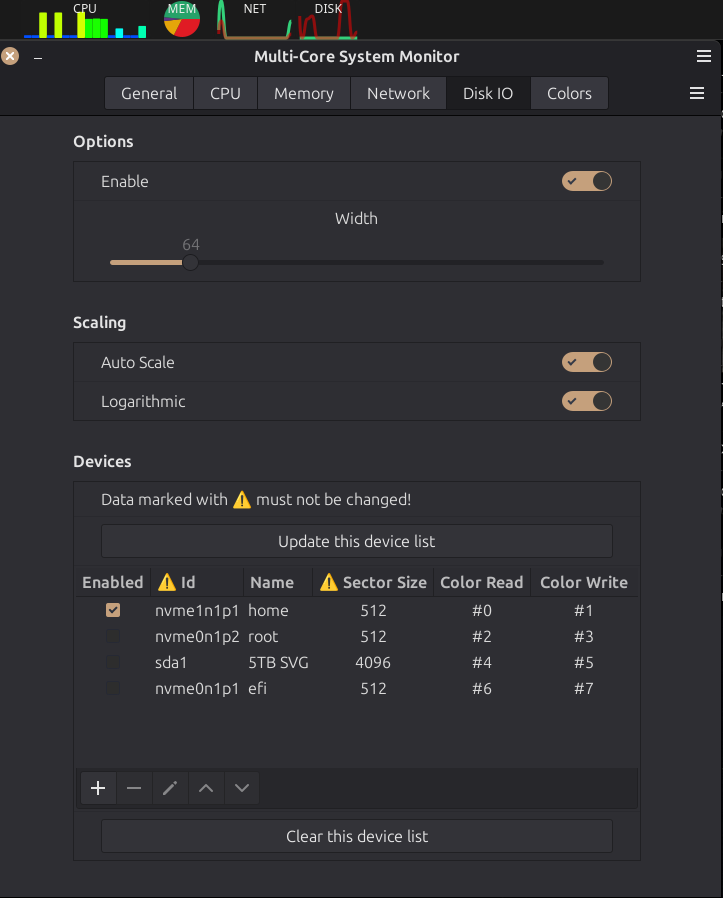
Displays in realtime the cpu usage for each core/cpu and overall memory usage.
Multi-Core System Monitor
This applet displays real-time CPU usage for each core/processor as well as overall memory and disk usage (including encrypted partitions).
It also can display the CPU temperature.
Dependencies
For Cinnamon version lesser than 6.4 you must install the gir1.2-gtop-2.0 package to use this applet. This package is no longer needed with Cinnamon 6.4+.
CPU temperature
By default, this applet read the CPU temperature from the system file:
/sys/class/thermal/thermal_zone1/temp
If this does not work for you, search for the appropriate file from /sys/class/thermal/thermal_zone* using nemo.
Once found, this file should contain the information 41000 when the CPU temperature is 41°C.
Then enter its path in the "Path to the system file used to check the CPU temperature" field, in the CPU tab of this applet's settings.
You can display the CPU temperature in degrees Fahrenheit (°F), if you wish.
Instructions for upgrading to Cinnamon 6.4
From Applet Settings:
- Uninstall entirely this applet, selecting it then using the ⨂ button.
- Use the Download tab to download this applet.
- Return to Manage tab to add this applet to your panel.
- Open this applet settings and configure it using each tab.
- The Colors tab allows you to set the colors used by Net and Disks devices.
- In the Net and Disk IO tabs, you can use the “Update Device List” button to display the devices used by your system.
- Some changes require the use of the “Refresh All” option in the context menu.
Translations
Status of translations
New translations and updates are welcome!
v3.5.1~20260219
- Make some messages easier to understand.
- Button to apply the multiple of the width of each graph.
v3.5.0~20260219
- Ability to show the CPU temperature.
v3.4.2~20260213
- Ability to choose the radius of curvature in corners.
- Better detection of network devices.
- Fixes #8311
v3.4.1~20260208
- Smoother reading of all system data, even those related to networks.
- The box width can be adjusted in increments of 1, 2, 4, 8, 16, 32, and 64 pixels in the General tab of this applet's settings.
v3.4.0~20260203
- Smoother reading of most system data.
- Uses readFileAsync module.
v3.3.0~20260106
- Better takes into account HiDPI display.
- Changes graph height in pixels with % of panel height.
- Lets open the Configure submenu of context menu.
- Fixes #8148
v3.2.2~20260105
- Takes into account HiDPI display.
v3.2.1~20260104
- "Graph height (pixels)" cannot exceed the height of the panel.
- Fixes #8148
v3.2.0~20251211
- Added option "Graph height (pixels)". Many thanks to Alex Rock (@Pierstoval)!
- Now compatible with Cinnamon 6.6.
v3.1.7~20251111
v3.1.6~20251106
- Fixes #7898
- Avoids freeze at startup.
- Improved tooltip.
v3.1.5~20251029
- Avoids freeze at startup.
- Fixes #7898
v3.1.4~20251021
- Avoids random freezes.
- Fixes #7898
v3.1.3~20251013
v3.1.2~20251005
- The values are formatted to the local locale, in tooltip.
- Fixes #7854
v3.1.1~20251005
- Adds the option "Place % at the very end of the line" in the General tab of this applet tooltip.
v3.1.0~20251004
- Improved tooltip.
- Fixes #7849
v3.0.1~20250922
- Improved network management regarding status changes and data readings.
v3.0.0~20250831
- The different colors for cache and buffer memory in the RAM graph are back!
- Code cleanup.
v2.9.1~20250829
v2.9.0~20250829
- Reduces data recovery time by a factor of 50!
v2.8.4~20250826
- Improves context menu to access to settings.
- Middle-click opens settings.
v2.8.3~20250826
v2.8.2~20250825
- Try to fix #7559
- Improves the Disk Usage chart.
v2.8.1~20250825
- Disk usage: the user can set a maximum value (in %) for each defined path.
- When the value reaches this maximum, the alert color is used in the bar chart and this value is highlighted in bold in the tooltip.
v2.8.0~20250825
- From now, can display disk usage.
- Fixes #7546
v2.7.2~20250819
- Improved loops.
- Changed to_string method.
- Code cleanup.
v2.7.1~20250814
- Improved Graph Border options.
v2.7.0~20250814
v2.6.3~20250813
- Updated the
get-disk-info.sh script.
v2.6.2~20250813
- New options for Swap in the Memory graph.
v2.6.1~20250813
- Improved memory measurement speed.
v2.6.0~20250813
- Improved processor measurement speed.
v2.5.2~20250811
v2.5.1~20250810
- Adds the amounts of Buffer memory, Cache, and Shared memory to the tooltip.
- Improved tooltip display.
v2.5.0~20250809
- Fixes #7460
- Fixes #7505
- Calculates the percentage of memory used, as does
gnome-system-monitor.
- No longer includes cache memory or buffer memory in the statistics.
- Improved calculation of tooltip width based on translations of displayed messages.
v2.4.0~20250808
- Improved memory calculation.
- Fixes #7460
v2.3.5~20250808
v2.3.4~20250806
- Fixes #7461
- From now on, you can choose to set the origin of the pie chart (Mem) at 12 o'clock.
v2.3.3~20250806
- Fixes #7444
- From now on, you can choose the Square view for each widget.
v2.3.2~20250806
v2.3.1~20250806
- New script
get-cpu-data3.sh created by @LeosBitto. Again, this script improves performance. Many thanks to him!
- Show icon when the 'Without any graphics' option is selected in context menu.
v2.3.0~20250805
- New options "Label" in settings: one for each type (CPU, Mem, Net, Disks). This option is only visible when the Labels option is checked in the General tab.
- New option "Merge all" in CPU, Net, Disks tabs. Once this option is checked, a single device grouping all devices is displayed. The colors used are #0 and #1 (for Net and Disks).
- The user can choose up to 32 different colors.
v2.2.2~20250804
- New script
get-cpu-data3.sh created by @LeosBitto. This script improves performance. Many thanks to him!
- This script fixes:
v2.2.1~20250727
- CPU: the measured values are more accurate.
v2.2.0~20250727
- Fixes #7445
- The calculation of CPU usage is now correct.
v2.1.0~20250726
-
Fixes many bugs, at least from Cinnamon 6.4:
-
Added the option in General tab of this applet settings: Limit height to the size of a colored icon.
-
Clicking on the applet opens the system monitor.
- Better manage processes.
v2.0.0~20250725
-
Fixes many bugs, at least from Cinnamon 6.4:
-
Modification of the settings interface starting with version 6.4 of Cinnamon. A new “Colors” tab allows users to choose the colors for network and disk devices.
-
After changing certain settings, the user must refresh the graphs and tooltips using the “Refresh All” option in the context menu (right-click on the applet). Improvements are coming soon.
-
The gir1.2-gtop-2.0 package is no longer required starting with version 6.4 of Cinnamon.
- The nvme disks are taken into account from Cinnamon 6.4.
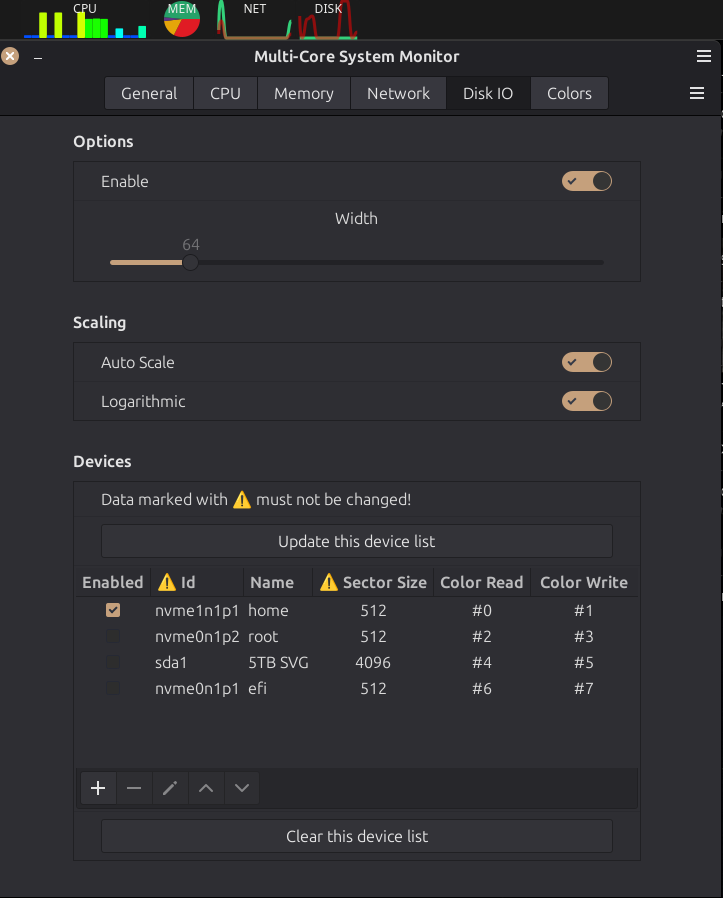

Log In To Comment!
240 Comments