UUID: OSD150@claudiux
Last edited:
4 months ago
2025-10-20, 13:40
Last commit: [abd63846] OSD150@claudiux: Create da.po (#947)
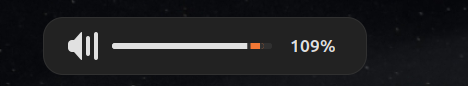
The OSD Window handled by the Enhanced Sound Applet
README
OSD Window 150, extension fully handled by the Enhanced Sound Applet (sound150@claudiux).
This extension allows to display an OSD window that can be:
- with or without level bar (which is very smooth),
- with or without level value,
- with or without '%' beside level value,
- horizontal (the level value appears alongside the level bar),
- vertical (the level value appears above the level bar).
All these options can be set from the Sound tab (OSD section) of the Enhanced Sound Applet settings.
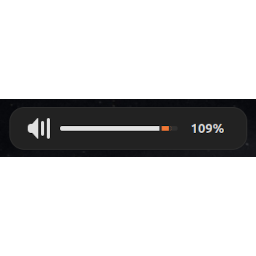
Log In To Comment!
3 Comments