UUID: ShadowParameters@mikhail-ekzi
Last edited:
4 months ago
2025-10-18, 15:36
Last commit: [63cac8f7] Add Vietnamese translations (#941)
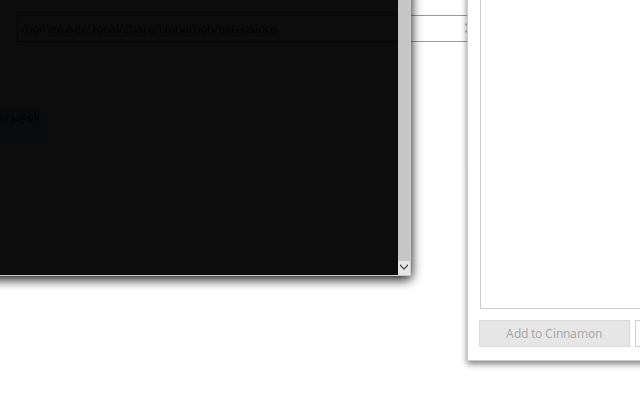
Customizable shadow parameters
README
Description
Simple extension to modify Muffin (Mutter) shadow preferences.
Features/Options
- Shadow presets
- Custom presets creation (see settings-schema.json)
- User settings backup (also located in settings-schema.json)
Compatibility
Extension was created and tested on Cinnamon 3.2, but it should be compatible with older versions.

Log In To Comment!
7 Comments