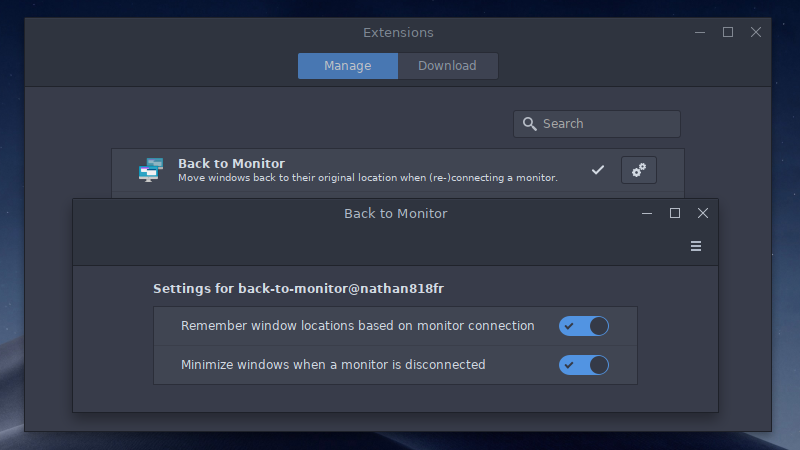
README
Back to Monitor - A Cinnamon extension
A Cinnamon extension to move windows back to their original location when (re-)connecting a monitor.

Features
- Remember window locations based on monitor connection (can be switched on/off)
- Minimize windows when a monitor is disconnected (can be switched on/off)
The goal of this extension is only to operate on windows that are moved automatically when a monitor is disconnected.
It is therefore not possible (and will never be) to create/save/restore layouts on demand.
Installation
Cinnamon Spices
Download it from Cinnamon Spices or search for "Back to Monitor" in your Cinnamon extension settings.
From source
To download the source and install it, execute the following as a normal user:
git clone git@github.com:nathan818fr/cinnamon-back-to-monitor.git
cd cinnamon-back-to-monitor
npm run install-extensionIssues
If you find any bug, you can report on the Github issues page.
Contributing
Contributions are welcome. Please submit pull requests to the extension repository (not the Spices repository, which is only a distribution channel).
It is recommended to open an issue before introducing new features to discuss them.
FAQ
• Tiled/snapped windows are not restored correctly
The required APIs are not exposed to cinnamon extensions.
Therefore, tiled/snapped windows can only be restored to the predefined dimensions.
• Fullscreen windows are not restored
Before Cinnamon 5.4, the required APIs were not exposed to cinnamon extensions.
In this case, the fullscreen windows will be ignored.
With Cinnamon 5.4 and above, the fullscreen windows will be restored correctly!
• The "Always on Visible Workspace" option is not restored
The required APIs are not exposed to cinnamon extensions.
Therefore, windows that had this option enabled will not keep it. Instead, they will be moved to the last workspace where they were present.

Log In To Comment!
4 Comments