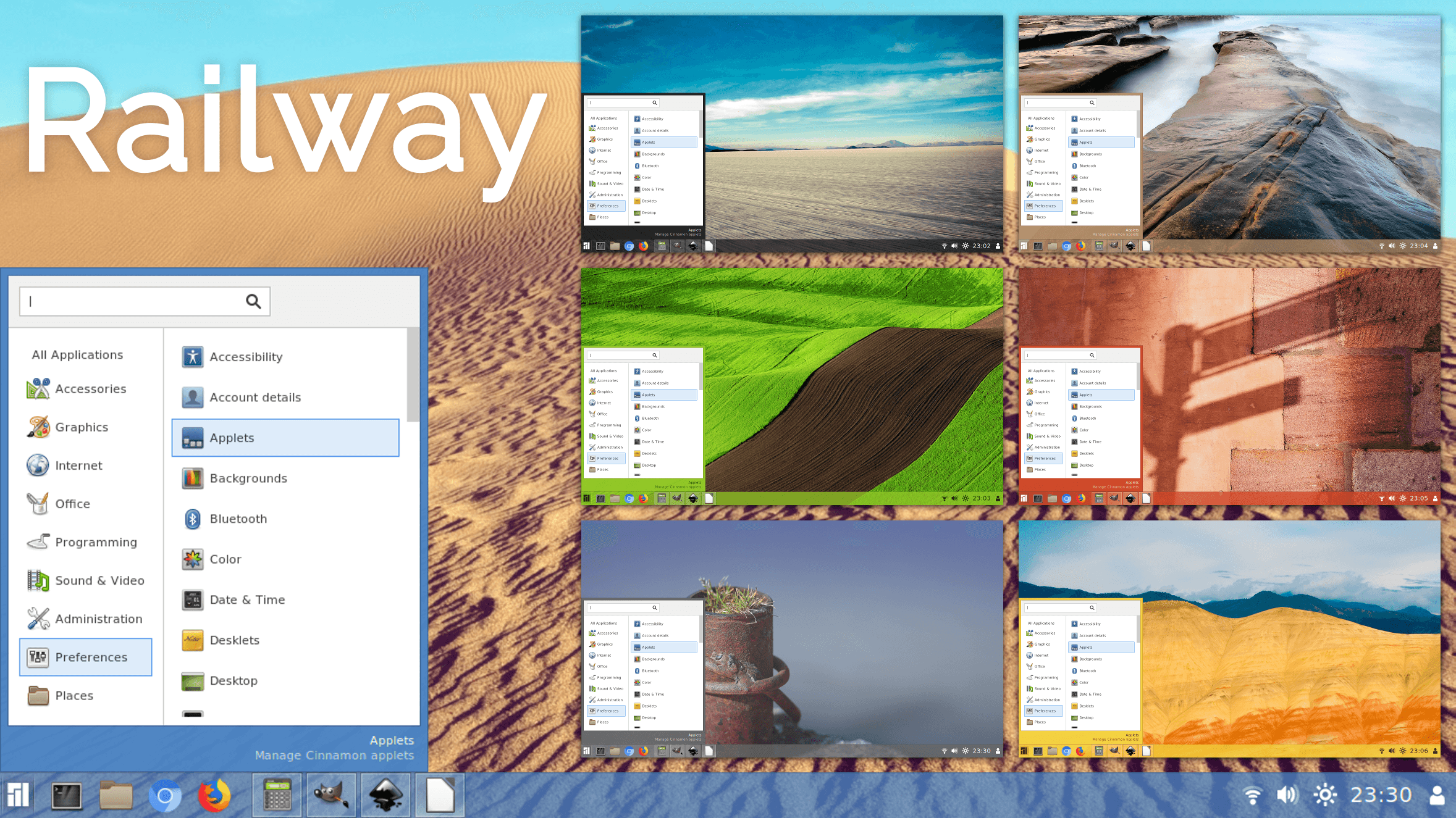
README
Railway Cinnamon theme
For those who like Doors 8 style, in spite of everything
Installation
From source
Run make install or move the Railway folder into your ~/.themes folder.
Cinnamon Spices
Download it from here or search for "Railway" in your Cinnamon theme settings.
Color customization
You can get some prebuilt color variations from the repository archive. You'll have to install them manually by copying the themes into your ~/.themes folder.
To create a custom color variation of the theme you need to install it from source in order to get the original code and scripts.
Once you have it run make color=COLOR, where COLOR is the hexadecimal color without #. For example make color=FF00FF. Then run make install.
Developing
Run ./utils.sh --watch to automatically compile and reload the theme. It will create a link in ~/.themes.
It's important to run utils.sh from its containing directory.
Contributing
Contributions are accepted via GitHub pull requests here. Please, if you modify any image resource, run ./utils.sh --simplify before creating a commit.
IMPORTANT: Never edit CSS files directly. They are overriden at build.
Build dependencies
sassc: compile sass filesinotifywait (inotify-tools): watch for changes (optional)scour: remove svg metadata (optional)
Credits
Special thanks to @zagortenay333 for the codebase.
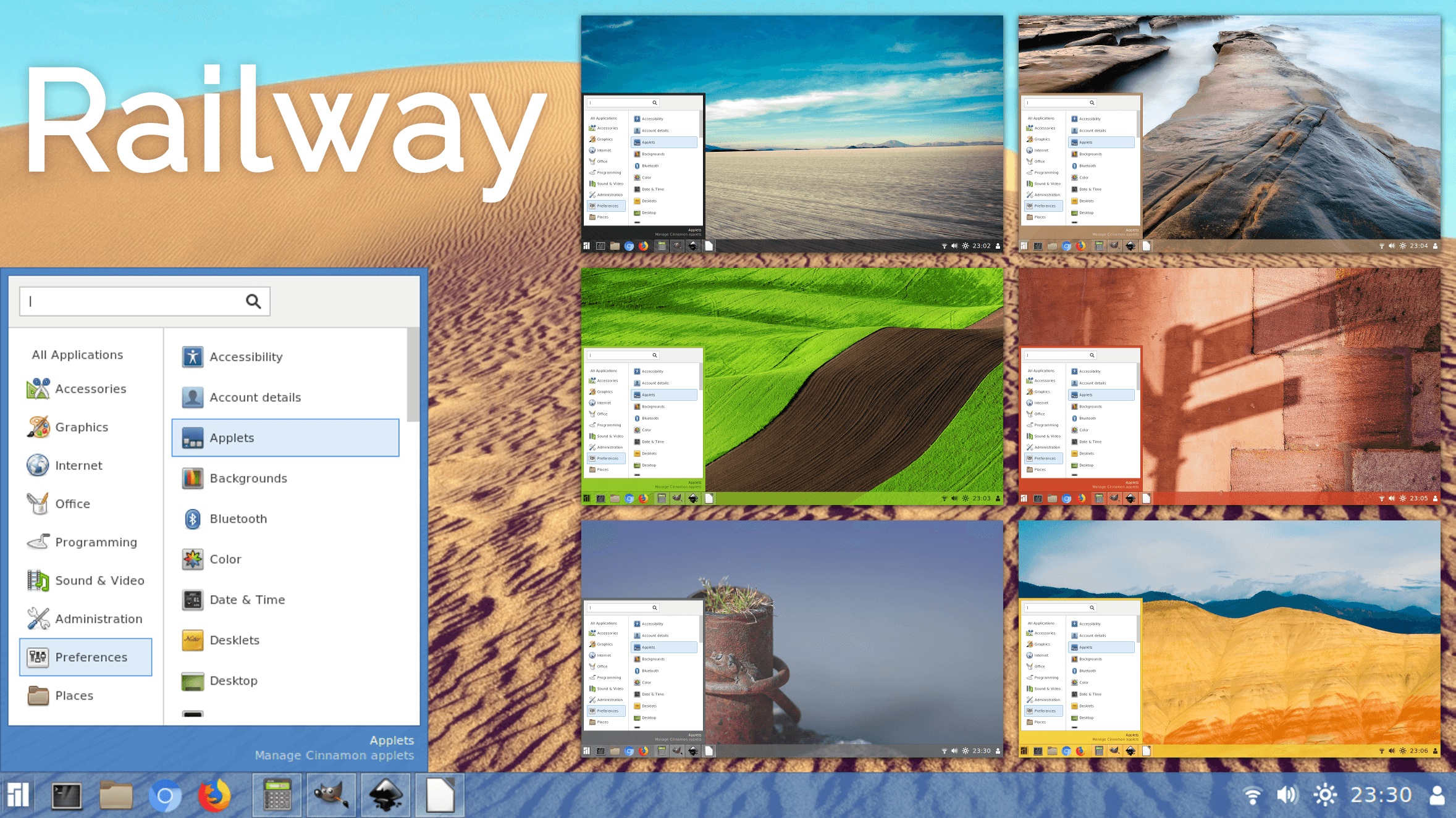

Log In To Comment!
16 Comments