UUID: Direct@claudiux
Last edited:
3 weeks ago
2026-01-11, 01:47
Last commit: [af1074fd] Hungarian translation update (#8180)
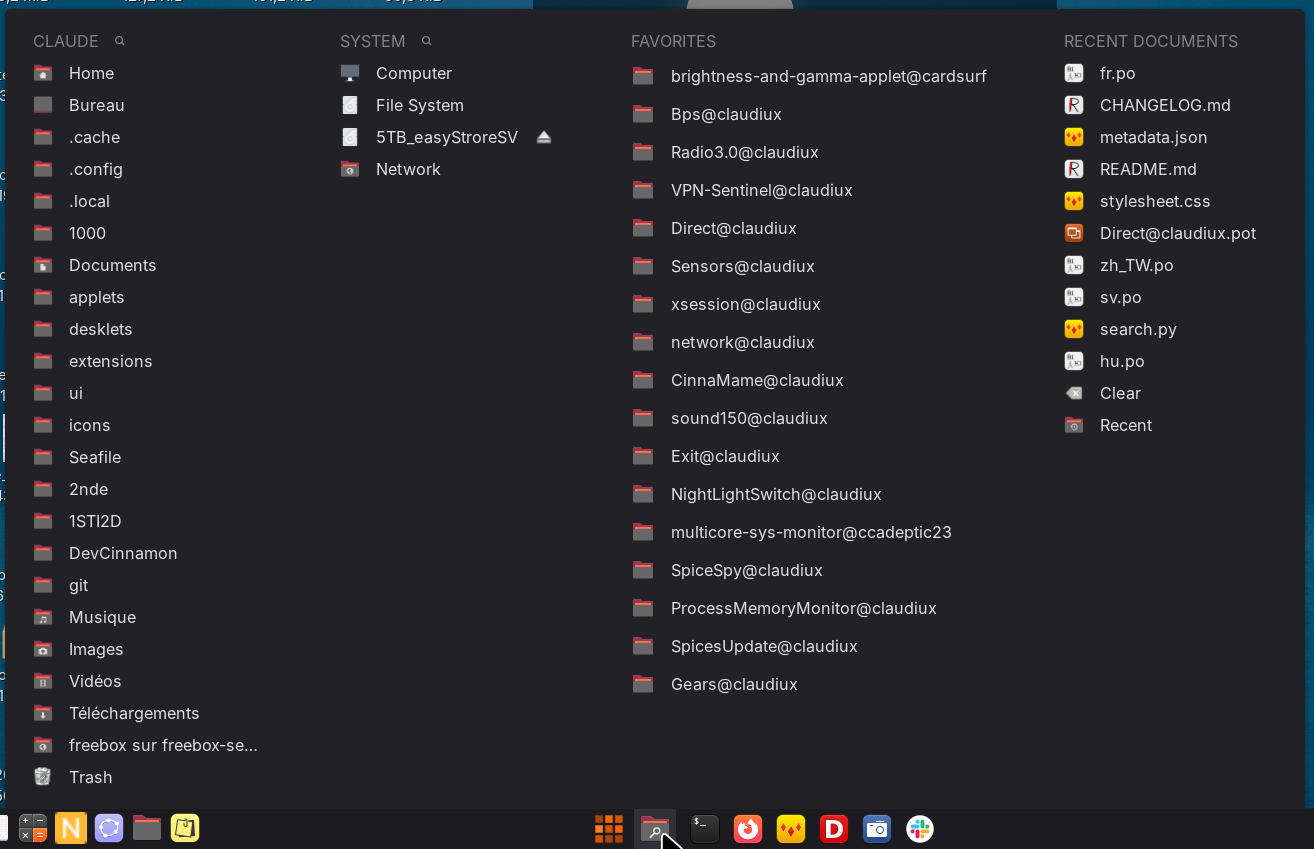
Provides direct and easy access to your Directories, Favorites, Recent documents and System locations
README
Direct
This Direct applet provides direct and easy access to your Directories, Favorites, Recent documents and System locations.
The Direct@claudiux applet is a fork from the placesCenter@scollins applet, with several improvements and additions.
Features
- Easy-to-read layout with multiple columns, which can be rearranged.
- You can decide whether or not to display each column.
- Possible columns are: User bookmarks (as for nemo), Favorites (documents and applications), Recent documents, System locations, Custom locations and applications.
- All entries are file manager independent (which means that they should work for nautilus, nemo, and probably any other file manager as well).
- Option to display all volumes, or just the ones that are mounted.
- Supports bookmarks (eg. from Nemo).
- Supports additional user defined places.
- Ability to set the panel icon and text (symbolic icons supported).
- Option to show favorite documents. This section is not displayed when the number of favorites is zero.
- Option to show favorite applications. This section is not displayed when the number of favorite applications is zero.
- Option to show recent documents (click on a recent document to open it; right-click to open the folder that contains it).
- Option to open custom documents and applications. You can separate them with categories.
- Quick keyboard access (choose your shortcut).
- Search tool that allows you to quickly search for files and folders (supports regular expressions).
- Use the middle click to open the folder you have selected (default: your personal home folder).
Icon browser
This is optional, but very useful.
You can install the yad package. This will allow you to use the yad-icon-browser program to browse icons, choose the one you want, and copy/paste its name. After install, please restart this applet or Cinnamon.
This icon browser, once installed, can then be accessed via a button in the User and System tabs of this applet settings.
Special thanks
Special thanks to Stephen Collins, the author of the placesCenter@scollins applet from which this applet is derived.
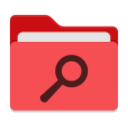
Log In To Comment!
14 Comments