UUID: AlbumArt3.0@claudiux
Last edited:
2 months ago
2025-11-22, 14:29
Last commit: [
631cb4ca] AlbumArt3.0 v2.4.0: Correctly resizes the album cover (#1679)
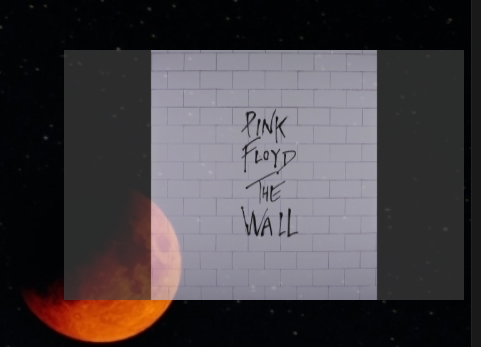
A digital photo frame desklet to display an album art, if available
Album Art 3.0
Desklet used by the Radio3.0 and the Enhanced Sound applets to display the album art of the song being listened to, if available.
v2.4.0~20251122
- Correctly resizes the album cover.
- Fixes #1674
v2.3.6~20251122
- Updates the to_string() function.
v2.3.4~20251107
- Fixes error loading image.
v2.3.3~20251106
- Improved stability.
- Improved translation.
v2.3.2~20251101
v2.3.1~20250422
v2.3.0~20250420
v2.2.0~20250403
- New option "Show the title".
- New options for title style.
v2.1.0~20250314
- Added option "Activate Album Art display at startup".
v2.0.0~20250313
- Also works with the Enhanced Sound applet.
- Many changes.
- Works entirely in memory (RAM) to preserve SSD.
- Tries to respect the image's aspect ratio as far as possible.
v1.0.0~20250211
- Desklet used by the Radio3.0@claudiux applet to display the album art of the song being listened to, if available.
- Creation.
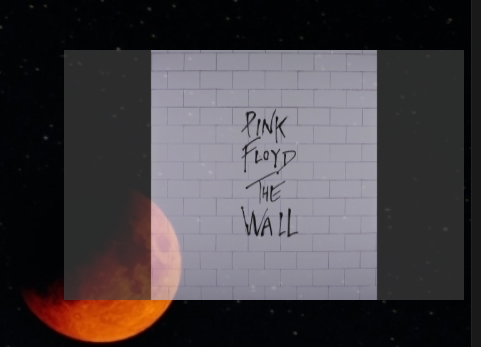

Log In To Comment!
16 Comments