UUID: CBlack
Last edited:
1 year ago
2024-07-03, 13:09
Last commit: [deb84404] Remove unnecessary permissions and update scripts (#813)
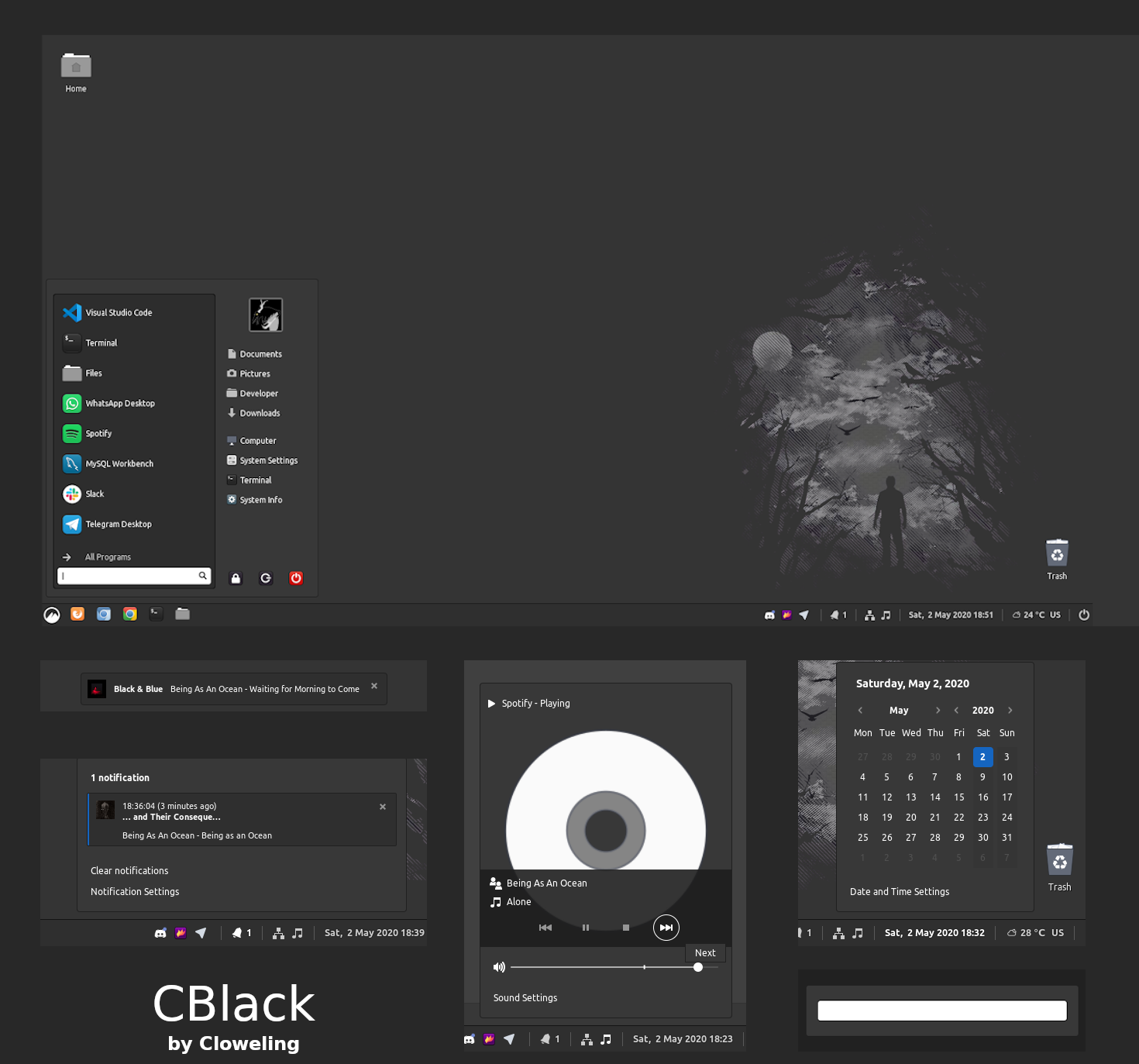
The theme is based on Linux Mint Dark and includes the gtk/gtk+ theme.
README
CBLACK - CINNAMON
Installation
- Download the zip file and extract the folder.
- Move the document to the .themes folder located in the /home/$USER/.themes
FQA
What custom applets do I use?
- CinnVIIStarkMenu - https://cinnamon-spices.linuxmint.com/applets/view/281
- Collapsible Systray - https://cinnamon-spices.linuxmint.com/applets/view/265
- Shutdown applet - https://cinnamon-spices.linuxmint.com/applets/view/159
- Weather - https://cinnamon-spices.linuxmint.com/applets/view/17
How to make the panel transparent?
Inside the CBlack folder, open the cinnamon.css file, search the following code
.panel-left {
box-shadow: 1px 0px 0px 0px rgba(20, 20, 20, 1);
}
.panel-right {
box-shadow: -1px 0px 0px 0px rgba(20, 20, 20, 1);
}
.panel-top {
box-shadow: 0px 1px 0px 0px rgba(20, 20, 20, 1);
}
.panel-bottom {
box-shadow: 0px -1px 0px 0px rgba(20, 20, 20, 1);
}You modify the last value between 0 (full transparency) to 1 (full visibility)
What is the GTK theme based on?
It is based on the Linux Mint theme, only the colors, tooltip and the menu were modified.
Where can I get the wallpaper?
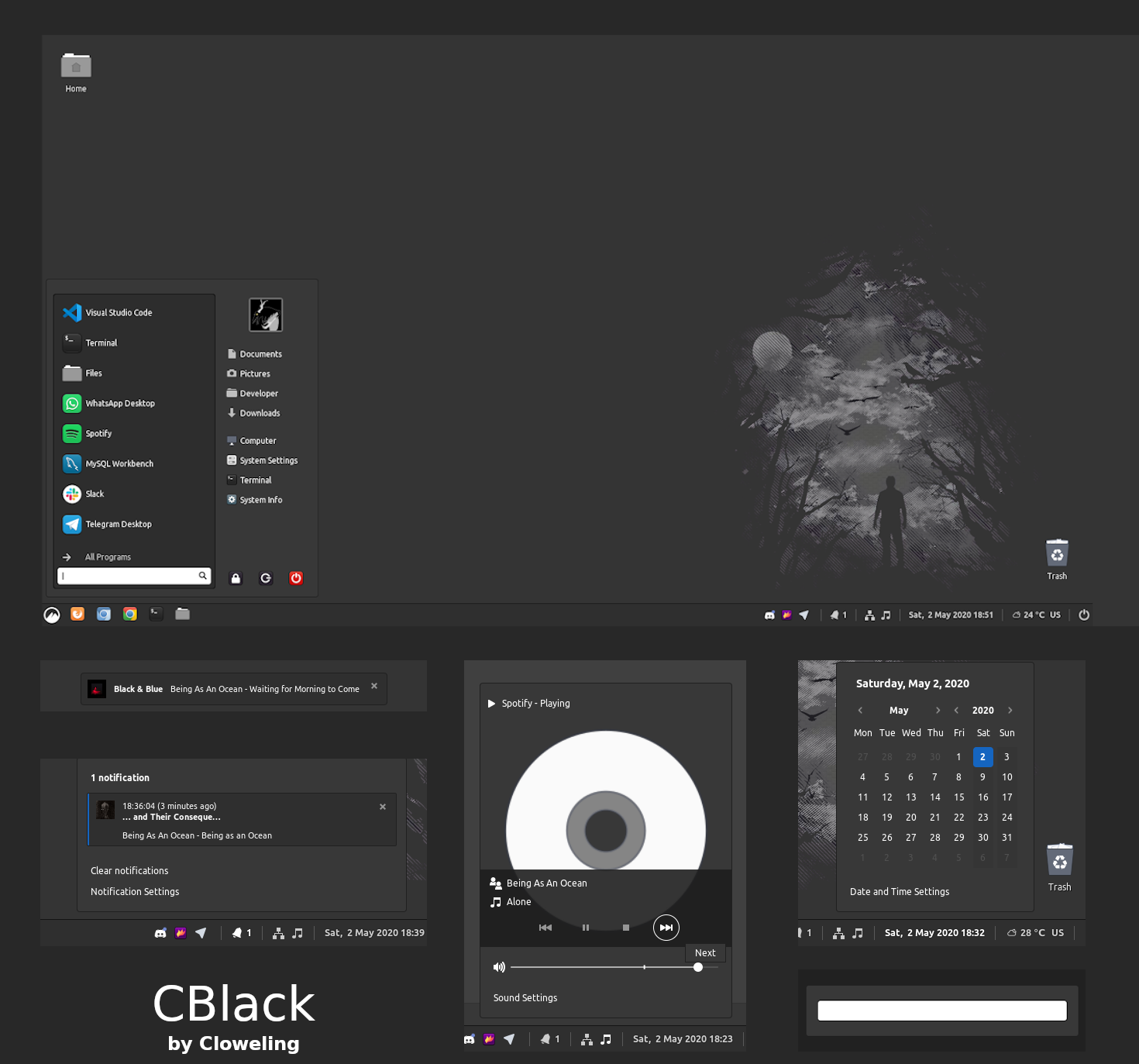
Log In To Comment!
40 Comments